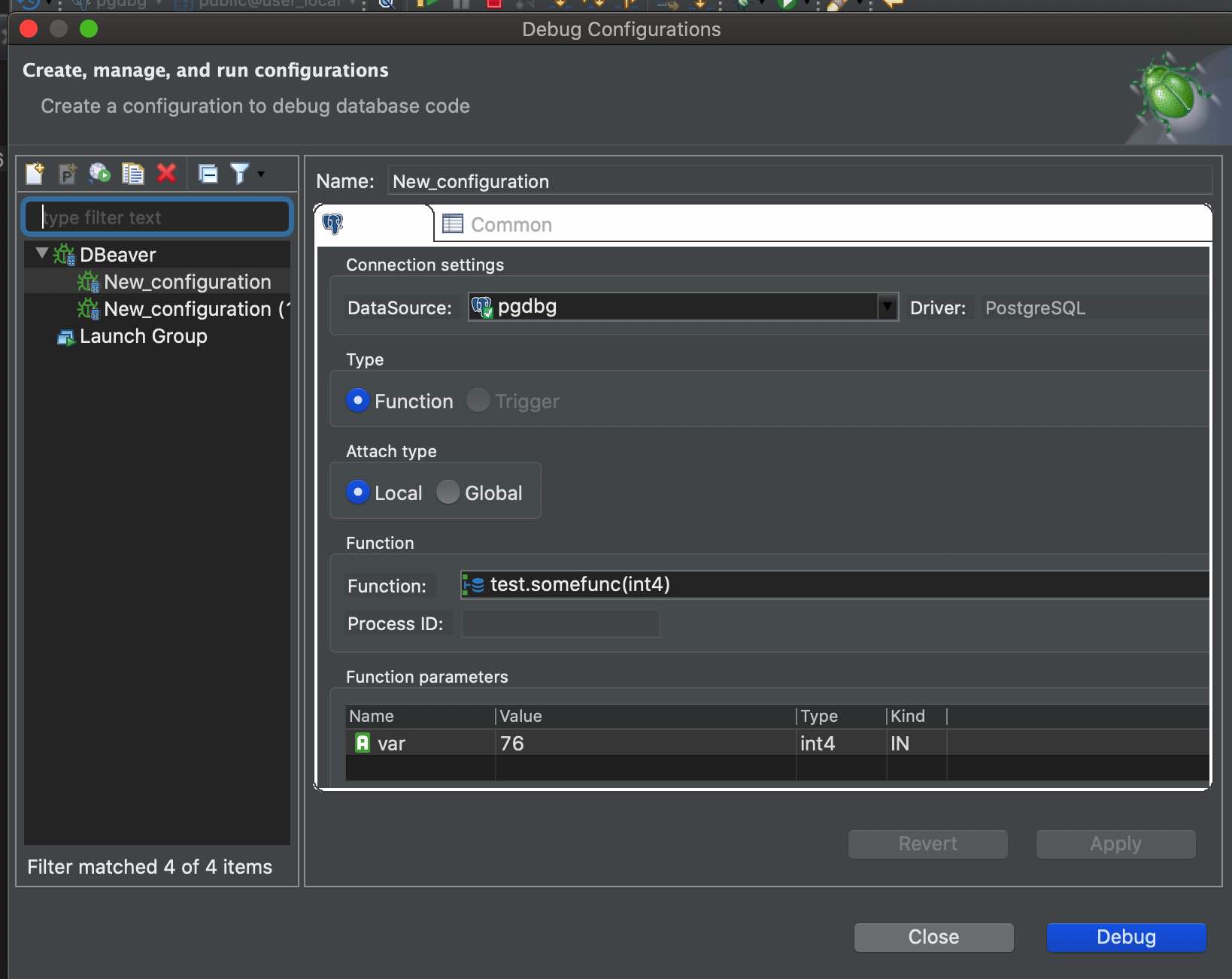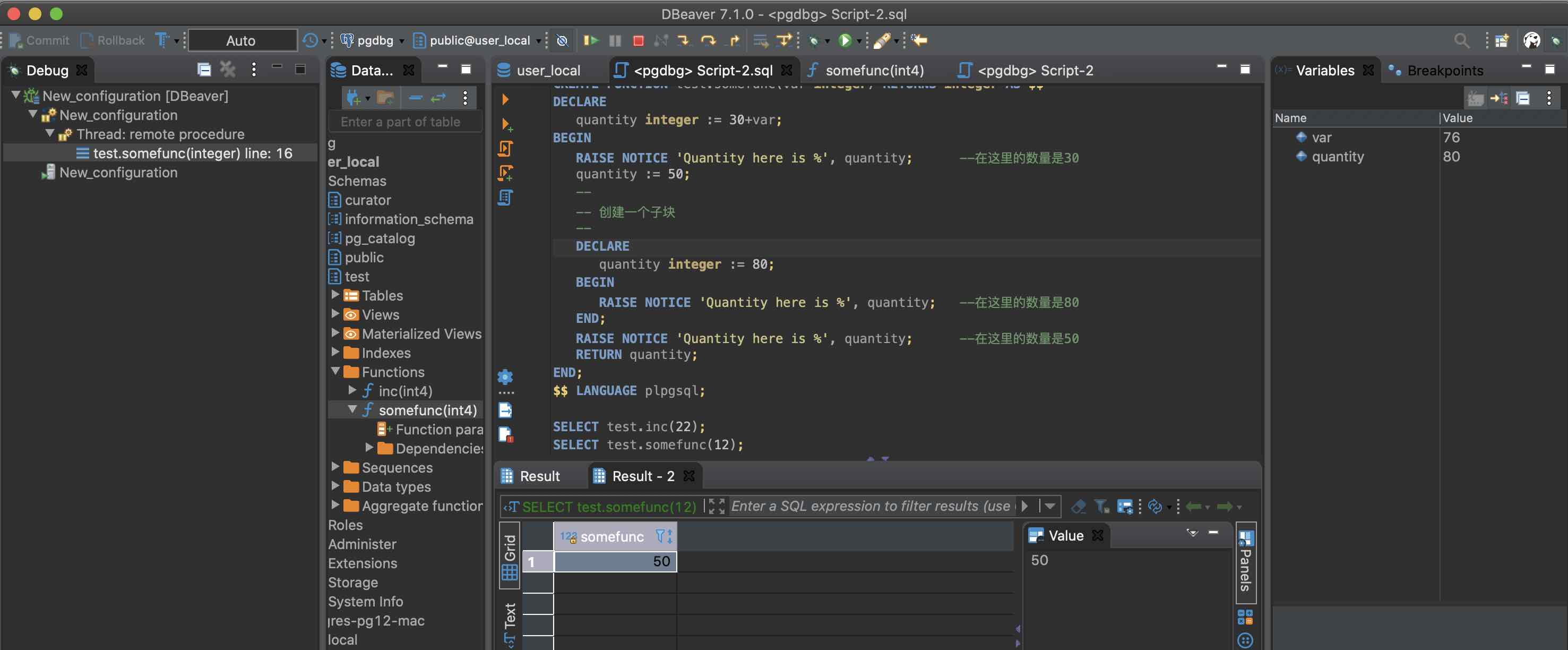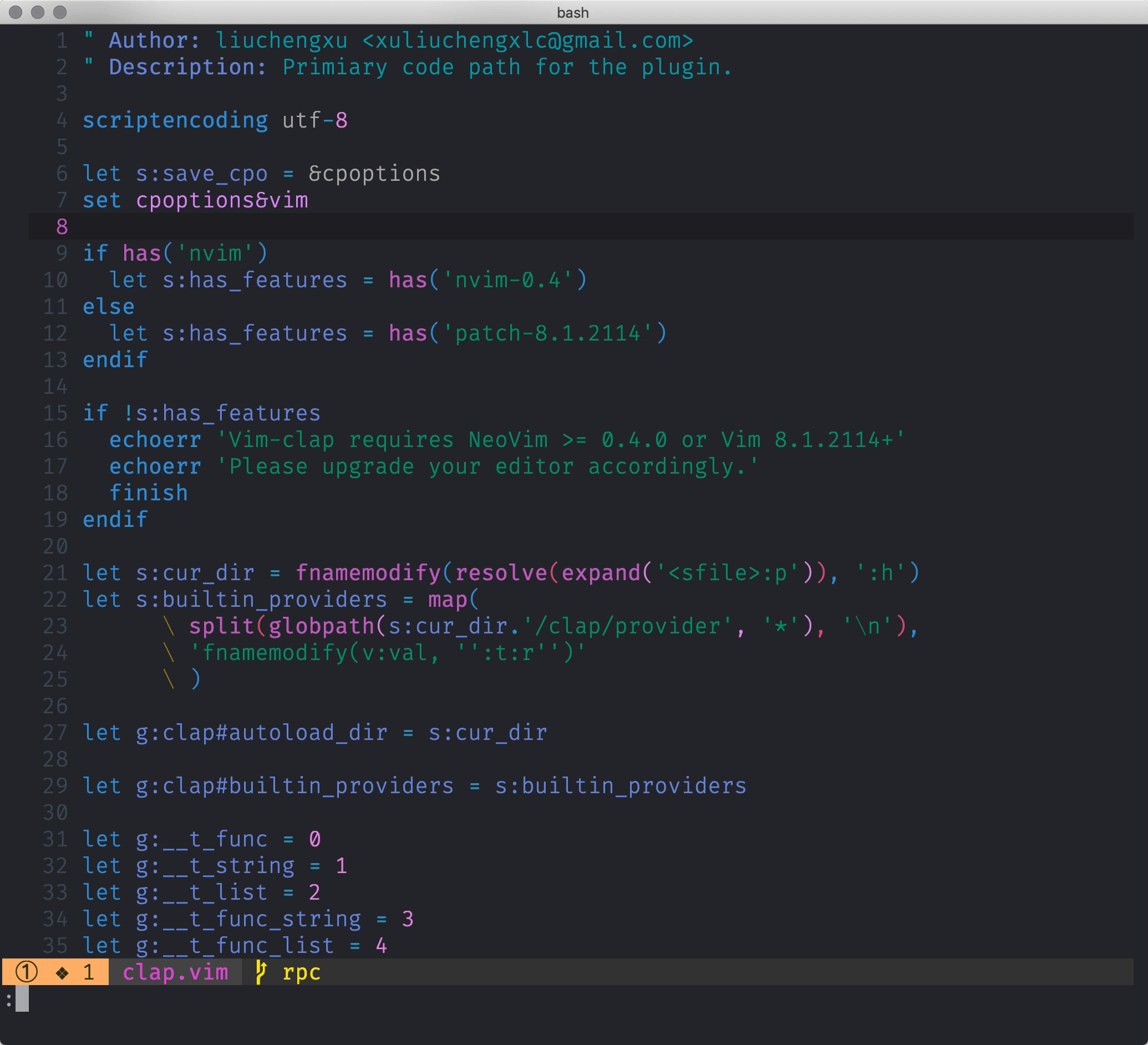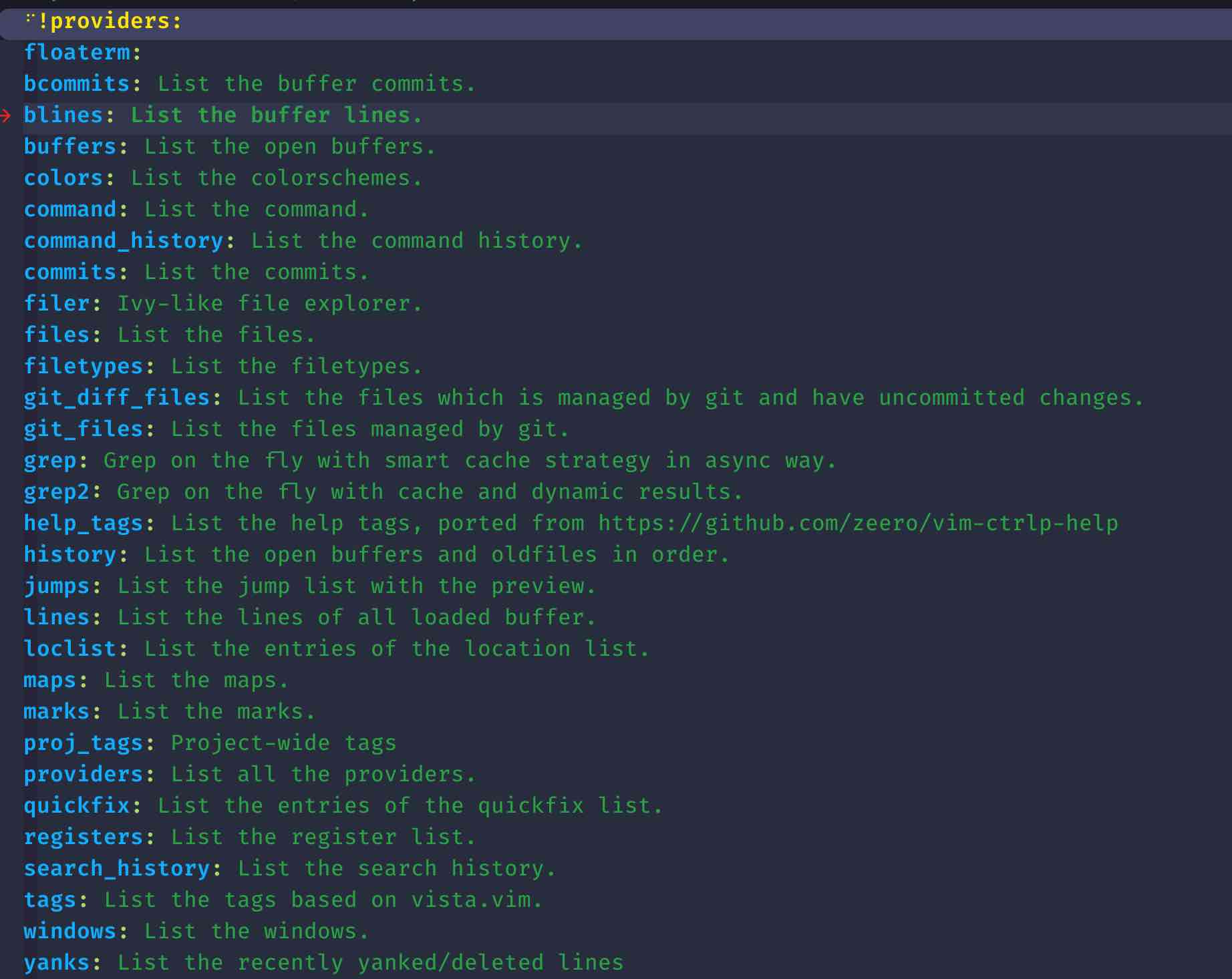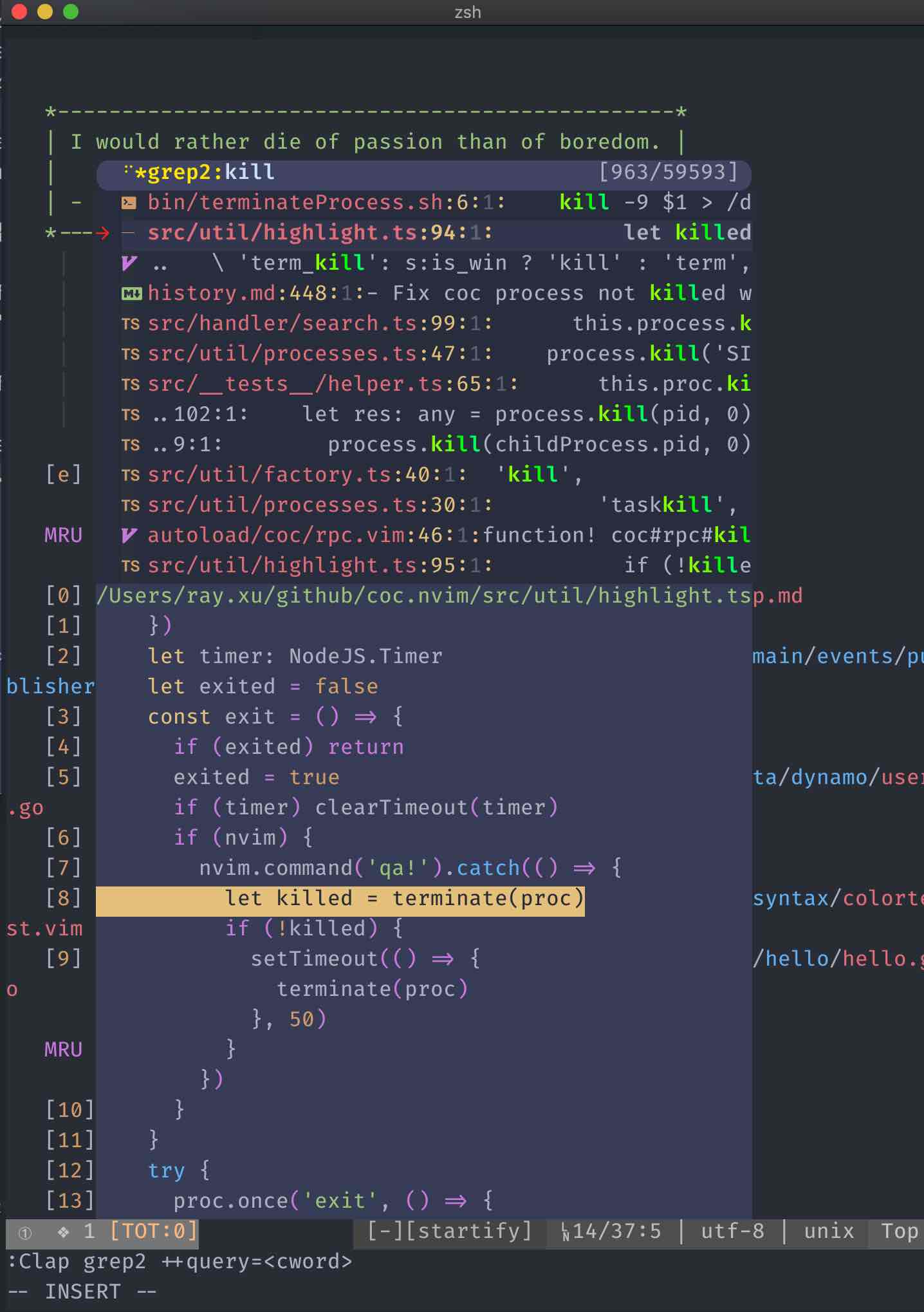Continue, break, while, else, try, catch, finally
- The
continue statement skips the current iteration of a loop and continues with the next iteration.
finally will be executed even with continue|break- loop altogether, and the program continues after the loop. aka
goto loop_exit
- Inside try-except-finally
# in a for Statement
for x in range(2):
try:
print('trying...')
continue #break
print('still trying...')
except:
print('Something went wrong.')
finally:
print('Done!')
print('Loop ended.')
# Prints trying...
# Prints Done!
# Prints trying...
# Prints Done!
# Prints Loop ended.
break with for/while-else
- If the loop terminates prematurely with break, the else clause won’t be executed.
``` python
# Break the for loop at 'blue'
colors = ['red', 'green', 'blue', 'yellow']
for x in colors:
if x == 'blue':
break
print(x)
else:
print('Done!') #will never executed
# Prints red green
```
- Variable
- e.g. int is
- Python Garbage Collection
- Viewing reference counts in Python
>>> import sys
>>> a = 'my-string'
>>> sys.getrefcount(a)
>>> del a # set ref count to 0
>>> import gc
>>> gc.get_count()
(595, 2, 1)
>>> gc.collect()
577
>>> gc.get_count()
(18, 0, 0)
type() to get object type
- Python access variable data value through reference. Object can bind to different type (change reference) durning execution
- Mutable vs immutable
- ((650790fd-e50a-4807-9705-97324dbb967b))
- Inmutable: create a new object if value changed, id(my_var) changes when value changed.
- Why it is important?
- Side-effect
- performance
- Notes
- mutable can change id. E.g. list.appen(val) vs list += [val] vs list = list+[val]. The last list=list+[val] creates a new object
- use append or += when possible
- A immutable object can have mutable objects
``` python
t = ([1], [3])
t[0].append(2)
```
- immutable are safe from unintended side-effect (e.g. func call)
- to prevent side-effect, use copy() to shallow copy a mutable object(e.g. list)
- Share reference
- python share reference by default
((65079bf5-d1fd-48ef-aa24-680ec28b97cd))
- With mutable objects e.g. list, Python will NEVER create shared reference. This may confusing with
a=[1, 2]
b=a #reference
c=[1, 2] #does not share with a/[1,2]
is identity operator id(a) == id(b)
- Sample
a = 10
b = a
a is b
a == b
a = [1]
b = [1]
a is not b
a is None
- Numbers
- Python does handle allication memory/bytes for numbers based on the value, e.g. \(2^{1000}\) use 160 bytes
- The larger the number the more memory
- floor is largest(in stardard number order)
floor(3.3) -> 3
floor(-3.3) -> -4
/ divide -> float
- // divide floor -> int
- % reminder -> int
- int(10.9) -> truncation 10
- Integer / int
- constructor int(10.1); int(True); int(Decimal("10.2")); int("10")
- With Base. int("1010", 2) ; int("1010", base=2)
- bin() -> "0b1010"; oct() -> "0o12"; hex() -> "0xa"
- sign(x): 1 if x >= 0 else -1
- Rational and Fraction
- Franction
-
From factions import Fraction
Fraction(3,4) #3/4 numerartor, denominator
Fraction(3.4)
Fraction('3.4')
Fraction('3.4') * Fraction(3.4)
Fraction(math.sqrt(2)) # will be comn
In [17]: y=Fraction(sqrt(2))
In [18]: y
Out[18]: Fraction(6369051672525773, 4503599627370496)
y.limit_denominator(10)
math.isclose(a, b, *, rel_tol=1e - 9, abs_tol=0.0)
- e.g. math.isclose(3.3, 1+2.3000)
- round(val, digits) e.g. round(3.1415, 2) -> 3.14
- You should always use isclose for compare float
- Float to int
- truncation|math.trunc(), floor, ceiling, rounding
- trunc keep the int part. same as int(val)
- floor largest integer LE to the val
- ceiling min{i >= x}
- round(val, n). closest multiple of 10^{ -n} , n default to 0 so round(val) -> int(val)
- round(1.25, 1) -> 1.2 (to nearest val with even least significant digit)
- Banker’s Rounding
- decimal
- Unlike floats, Python represents decimal numbers exactly. And the exactness carries over into arithmetic
- Decimal always associates with a context that controls the following aspects:
- Precision during an arithmetic operation (default 28)
- Rounding algorithm
- Sample
``` python
import decimal
from decimal import Decimal
decimal.getcontext().prec = 2
pi = Decimal('3.14159')
print( pi * radius * radius )
pi = Decimal(sign, (d1, d2, d3, ...), exp)
pi = Decimal (0, (3, 1, 3, 1, 5), 4)
10.0 == Decimal('10.0') # .0 will be use
0.1 != Decimal('0.1') # print('{:.20f}'.format(0.1)) 0.10000000000000000555
```
- Decimal arithmetic operators
- `//` and `%`
- `Decimal(a)//Decimal(b)` -> `trunc(a/b)`
- Complex number
- Boolean is subclass of
int but it is used in totally different way. Every object in python has a truth value (truthiness)
bool class
True and False- isubclass of int
issubclass(bool, int)
- wired truth of bool
isinstance(True, int) -> True- True -> 1; False->0 (int(True)->1; True == 1 ; True > False)
- They are singleton object
- You can use both
a==True and a is True because it is singleton
- Truthy
- All objects are True except
- None
- False
- classes implement
__bool__ or __len__ that return False or 0.
Default of __bool__ is return self != 0
e.g. bool(100) will execute int(100).__bool__() and therefore return result of 100 != 0
- Based on above following is
False:
- 0 in any numeric type (0, 0.0, 0+0j)
- empty collections (list, tuple, string, dict set)
-
- Logical operation precedence
- ()
- compare
>, < == !=
in isandor
- Short-Circuit
- Be care that when short-circuited, part of the expression may not executed
-
Logic operations
- X or Y is equal to
X if X else Y
x = 32
y = 7
print(x or y) # 32
x = 0
y = 'abc'
print(x or y) # abc
X and Y X if not X else Y
-
x = 10
y = x and 20/x # y = 2
z = (s and s[0]) or '' # if s: return s[0]; else return ''
a==b==c
- a<b<c
- a<b>c
- a>b<c
- a<b<c<d
-
exp1 = a <= b < c > d is not e is f
def myfun(a, b=100, c=0): # a positional
pass
myfun(1)
myfun(1, 2)
myfun(1, 2, 3)
myfun(a=1, b=2, c=3)
my(1, 2, c=3)
myfun(1, c=2) #b skipped and will use default value of 100
myfun(c=3, a=1, b=2) # it is ok not follow same order
myfun(a=1, 2, 3) # ❌not correct, the rest after `a=1` must be named
*arg to accept variable length arguments
- example
``` python
def func(a, b, c)
pass
l = [1, 2, 3]
func(*l) #unpack l from list to numbers
def func2(a, b, *args)
print(a, b, args)
func2(10, 20, 1, 2, 3) # 10, 20 (1, 2, 3)
def avg((args):
return args and xxxxsum(args)/len(args)
```
- all arguments after `*arg` must be ^^keyword^^ arugments
``` python
def func2(a, b, *args, d)
print(a, b, args)
func(1, 2, 3, 4, d=5)
```
- ^^*^^ without name `def func(*, d)` means there are no more positional args, you must provides keyword arguments
- it means you can not pass arguments other than <<keyword argument>>
- e.g `func(d=32)`
- ^^/^^ : `def mod(x, y, /)` means x, and y are << position ONLY parameters >>
-
**kwargs to unpack dict
- used to group keywords arguments
- can be spicified even if positional arguments not been exausted
- NO parameters can come after **kwargs
- Sample
def func(*, d, **kwargs):
print(d, kwargs)
func(d=1, a=2, b=3) # d=1, kwargs = {'a': 2, 'b':3}
def func2(*args, **args):
print(args, kwargs)
func(1, 2, a=10, b=20) # (1, 2) {a:10, b:20}
datetime.now() do not use default argument.
- Solution: default to None
- Another case, if initialize a default parameter with collection (e.g. list, dict). As same reason above, it will freeze a collection object to variable, if the function reused, the collection object will be resused and it may have incorrect values
- Solution: default to Nono, not empty collection
- sample:
``` python
def func(l =[]):
l.appen(1)
return l
print(func())
print(func()) # 1, 1
```
- This can also be used for recursion remember the results #memoization
- factorial example:
``` python
def factorial(n, cache={}):
if n<1:
return 1
elif n in cache:
return cache[n]
else:
k = factorial(n-1)*n
cache[n]=n*factorial(n-1)
return k
```
- First-Class Functions
- High order functions
- A function take parameter of another function as arguments
- Docstring PEP 257
- 🧑🏫A **docstring** is a string literal that occurs as the ^^first statement^^ (exclude comments) in a module, function, class, or method definition. Such a docstring becomes the _{ doc _ special} attribute of that object.
- function docstr stored in function. _ doc _
- Sample:
def root():
"""Return the pathname of the KOS root directory."""
global _kos_root
if _kos_root: return _kos_root
...
def function(a, b):
"""function(a, b) -> list"""
def complex(real=0.0, imag=0.0):
"""Form a complex number.
Keyword arguments:
real -- the real part (default 0.0)
imag -- the imaginary part (default 0.0)
"""
__annotations__ in K:V format
- <>
- type hints is one form of annotations
- Sample:
def f(a:str = 'a', b: [1,2,3]) ->str:
...
def f2(a:str) -> 'a repeated ' + str(max(x,y)) + ' times'
...
lambda arguments : expression
lambda s: s[::-1].upper()
def appply_func(x, fn):
return fn(x)
apply_func(2, lambda x: x**)
key
``` python
sorted(d, key = lambda s : s.upper())
# randomisze a string
sorted(d, key = lambda x: random.random())
```
- Introspection
__name__ function name__defaults__, __kwdefaults__ defaults values__code__ the code objects includes
co_varnames : parametersco_argcount
- <> module
- isroutine: func or method
- getsource | getmoudle | getcomments | signature
- a object like (but not limited to) <> and <>
callable() check if a object is callable- <> is callable
- generators, coroutines, asynchronous generators
- any objects implements
__call__ <>
- {{embed(((6506c411-3211-4b0c-9647-637d211344b3)))}}
- Partial function
- samples:
-
python
from functools import partial
# A normal function
def f(a, b, c, x):
return 1000*a + 100*b + 10*c + x
# A partial function that calls f with
# a as 3, b as 1 and c as 4.
g = partial(f, 3, 1, 4)
# Calling g()
print(g(5))
# A partial function with b = 1 and c = 2
add_part = partial(add, c = 2, b = 1)
# Calling partial function
print(add_part(3))
- Use
- Callback signature
- Integration with other API
-
| Method |
Signature |
Behaves like |
abs |
abs(a) |
abs(a) |
add |
add(a,b) |
a+b |
and_ |
and_(a,b) |
a&b |
concat |
concat(a,b) |
string: a+b |
contains |
contains(a,b) |
b in a |
countOf |
countOf(a,b) |
a.count(b) |
delitem |
delitem(a,b) |
del a[b] |
delslice |
delslice(a,b,c) |
del/a[b:c] |
div |
div(a,b) |
a/b |
eq |
eq(a,b) |
a==b |
floordiv |
floordiv(a,b) |
a//b |
ge |
ge(a,b) |
a>=b |
getitem |
getitem(a,b) |
a[b] |
getslice |
getslice(a,b,c) |
a[b:c] |
gt |
gt(a,b) |
a>b |
indexOf |
indexOf(a,b) |
a.index(b) |
invert, inv |
invert(a), inv(a) |
~a |
is |
is(a,b) |
a is b |
is_not |
is_not(a,b) |
a is not b |
le |
le(a,b) |
a<=b |
lshift |
lshift(a,b) |
a<<b |
lt |
lt(a,b) |
a<b |
mod |
mod(a,b) |
a%b |
mul |
mul(a,b) |
a*b |
ne |
ne(a,b) |
a!=b |
neg |
neg(a) |
-a |
not_ |
not_(a) |
not a |
or_ |
or_(a,b) |
a |
pos |
pos(a) |
+a |
repeat |
repeat(a,b) |
a*b |
rshift |
rshift(a,b) |
a>>b |
setitem |
setitem(a,b,c) |
a[b]=c |
setslice |
setslice(a,b,c,d) |
a[b:c]=d |
sub |
sub(a,b) |
a-b |
truediv |
truediv(a,b) |
a/b # “true” div -> no truncation |
truth |
truth(a) |
not not a, bool(a) |
xor_ |
xor(a,b) |
a^{ b} |
- Most operator as dunder operater as well e..g. le __le__ |
|
|
| - dunder is used for object compare e.g. a<b , operator used for lambda and place need a function as argument |
|
|
| - Samples |
|
|
- In-place operator
- iadd iand iconcat ifloordiv ilshift imod imul imatual ior ipow isub ixor itruediv
- attrgetter(attr)
- 返回一个可从操作数中获取 attr 的可调用对象。 如果请求了一个以上的属性,则返回一个属性元组。 属性名称还可包含点号。 例如:
- 在 f = attrgetter(‘name’) 之后,调用 f(b) 将返回 b.name。
- 在 f = attrgetter(‘name’, ‘date’) 之后,调用 f(b) 将返回 (b.name, b.date)。
- 在 f = attrgetter(‘name.first’, ‘name.last’) 之后,调用 f(b) 将返回 (b.name.first, b.name.last)
- __getattr__
- If attr not existed in object this function will be called. e.g. obj.func_ont_exist or getattr(obj, 'not_existed')
- __getattribute__
- always triggered when reference a attribute inside a object
- itemgetter(item|*item)
- 返回一个使用操作数的 [[https://docs.python.org/zh-cn/3/library/operator.html#operator.__getitem__][]] 方法从操作数中获取 /item/ 的可调用对象。 如果指定了多个条目,则返回一个查找值的元组。
- sample
``` python
itemgetter(1)('ABCDEFG') #B
itemgetter(1, 3)('ABCDEFG') #('B', 'C')
```
-
methodcaller(name, /, **args, ***kwargs)
- 返回一个在操作数上调用 /name/ 方法的可调用对象。 如果给出额外的参数和/或关键字参数,它们也将被传给该方法
def methodcaller(name, /, *args, **kwargs):
def caller(obj):
return getattr(obj, name)(*args, **kwargs)
return caller
class MyClass:
def test(self, arg):
print("test", arg)
obj = MyClass()
testfun = attrgetter('test')(obj)
testfun("aaa")
methodcaller('test', 'aaa')(obj)
:questions-keywords-cues:
- What do I already know?
- Strengths and weaknesses?
- When to apply this theory?
- How valid are the research methods?
- How strong is the evidence?
- How logical is the argument?
- How does this fit in to other research in the field?
- What do I need to find out next?
:END:
org
:main-idea-checkbox:
- What is this aims?
- What is the their research question?
- What is the author arguing?
- What is their answer to the question?
- What points support their argument?
- What are their main reasons?
- What evidence have they used to support their argument?
- What’s the significance of these facts?
- What principle are they based on?
- How can I apply them? How do they fit in with what I already know?
- What’s beyond them?
- What're supporting details and explanations?
:END:
- Main points
- 📖 Scope
- Scopes and namespace
- 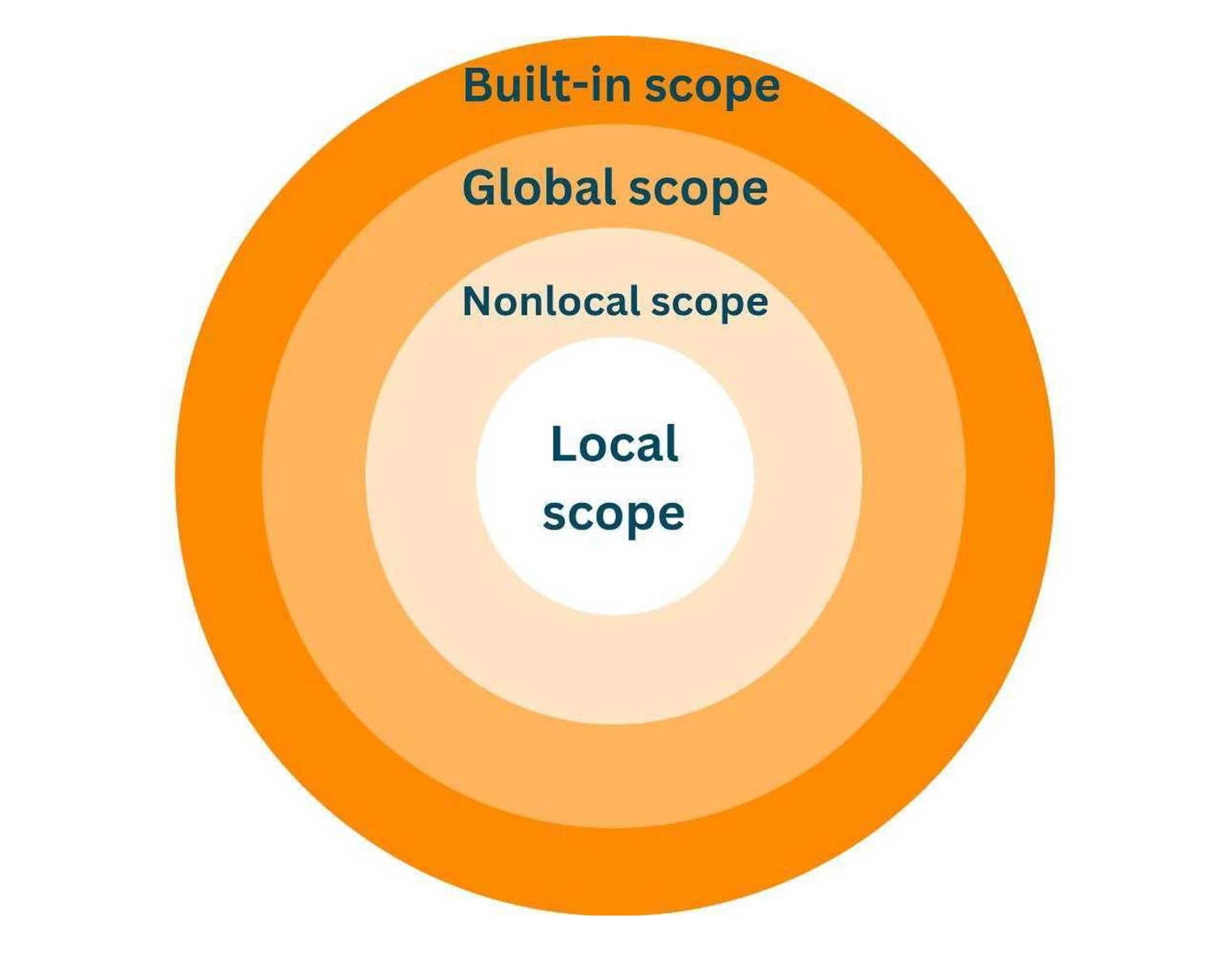 - It is important when a symbol is hide/blocked by another symbol
- built-in scope
-
- It is important when a symbol is hide/blocked by another symbol
- built-in scope
- print, True, False etc are located in bult-in scope. If a symbol is not in module scope or current LEG, search in built-in scope. This is #LEGB
- Local Scope
- inside a function. So it also called function local scope
- Enclosing Scope
- nonlocal scope
- nonlocal
- The nonlocal keyword is used in nested functions to declare that a variable refers to a variable in the nearest enclosing scope that is not global. This means if you have a nested function and you want to modify a variable from the outer (enclosing) function, you’d use nonlocal. Sometime the nonlocal variable also been called free variable
- free variable
- Use the keyword nonlocal to declare that the variable is not local.
- When nonlocal can be omitted
- if it is read after write or read only, you can skip nonlocal keyword
- nested function create an outer and inner scope, use nonlocal keyword to refer to the outer scope instead of create a new local variable
def outer():
string = "Favtutor" # Local Variable
def inner():
nonlocal string #declaring a non local variable
string= "Python Favtutor Classes" # Overwriting value of a variable string
print("inner function:", string)
inner()
print("outer function:", string)
outer()
global keyword.
- The global keyword makes the variable global.
``` python
def myfunc():
global x # create a global variable
x = 300
myfunc()
print(x)
```
- Global and local
- The main difference is that Global is used to access and modify global variables from within a function, while nonlocal is used to access and modify variables from the nearest enclosing scope that is not global.
- when python encounter a func definition at compile time. It scans for labels/var that have assigned to them anywhere in the function. If the label has not been specified as global it is a local
- Var referenced but not assigned anywhere in the func will not be local and python at runtime look for them in enclosing scopes
- Nonlocal declarations in a local scope do not require the variable to be pre-bound (it declared in outer scope), which is another fundamental distinction between them. These variables must already have been bound in the surrounding namespace(outer function) to avoid syntax errors.
- While a nonlocal statement allows for the alteration of an enclosing scope variable in the local scope, a global statement allows for the modification of a global variable in the local scope. Nonlocal variables must already exist, although global variables can be declared with brand-new variables.
- Sample
a = 10
def f3():
global a
a = 100 # this refer to the a at line 1
def f4():
print(a) # this refer to a at next line and will throw a runtime error
a = 100
print = lambda n: print(2**n)
print(3)
del print
__closure__
- if there is no ((65100808-8929-4581-a57b-c1f9470e4eb6)) there is no closure
- Use closure to remember state
- ((650fb53c-bad9-4c9b-87c7-acc3a3d2a8b8))
- When counter() created a closure. It include a reference to counter/cell. So each time fn() called, count will change
- Multiple instance of Closures
- Each time create a new closure, a new scope/env/capture will also created.
f1 = counter()
f2 = counter()
f1() # -> 1
f1() # -> 2
f2() # -> 1
adders = []
for n in range(1, 4):
adders.append(lambda x: x + n)
adders[0](1) -> 4
adders[1](1) -> 4
adders[2](1) -> 4
# vs
adders = []
for n in range(1, 4):
adders.append(lambda x, y=n: x + y)
adders[0](1) -> 2
adders[1](1) -> 3
adders[2](1) -> 4
n
- It is important to know closure scope value is stored in ((650f9d5c-c95d-41d3-8f60-6d6ada6c32f2)) and store reference, when the value reference pointing to changed, closure value will also change .
- Python does not evaluate free vars n until adders[i] func is called. And all of then refer to same n(3) when it is called
- Replace Class with closure
- In many cases, the only reason we might have a single-method class is to store additional state for the use in method.
- A request class
import requests
class SourceTemplate:
def __init__(self, url):
self.url = url
def load(self, **kwargs):
return requests.get(self.url.format_map(kwargs))
github = SourceTemplate('https://api.github.com/repositories?since={since}')
github.load(since=200).json()
def sourcetemplete(url):
def load(**kwargs):
return requests.get(url.format_map(kwargs))
return load
load = sourcetemplete('https://api.github.com/repositories?since={since}')
load(since=200).json()
:howto-recite:
Cover the notetaking column with a sheet of paper. Then, looking at the questions or cue-words in the question and cue column only, say aloud, in your own words, the answers to the questions, facts, or ideas indicated by the cue-words.
:END:
- Summary
- main points
-
- Decorator
- Abstract
- The outer function is called the decorator, which takes the original function as an argument and returns a modified version of it.
- So, in the most basic sense, a decorator is a callable that returns a callable.
- ((65101822-3477-4dbd-bf27-c6d41cb38579))
- Questions, keywords and cues
```org
:questions-keywords-cues:
- What do I already know?
- Strengths and weaknesses?
- When to apply this theory?
- How valid are the research methods?
- How strong is the evidence?
- How logical is the argument?
- How does this fit in to other research in the field?
- What do I need to find out next?
:END:
```
-
org
:main-idea-checkbox:
- What is this aims?
- What is the their research question?
- What is the author arguing?
- What is their answer to the question?
- What points support their argument?
- What are their main reasons?
- What evidence have they used to support their argument?
- What’s the significance of these facts?
- What principle are they based on?
- How can I apply them? How do they fit in with what I already know?
- What’s beyond them?
- What're supporting details and explanations?
:END:
- Main points
- 📖 Define a decorator
- Using nested functions
def counter(fn):
count = 0
def inner(*args, **kwargs):
nonlocal count
count += 1
print('Function {0} was called {1} times'.format(fn.__name__, count))
return fn(*args, **kwargs)
return inner
def add(a, b=0):
"return sun of two integers"
return a + b
add = counter(add)
add(1, 2) # Function add was called 1 times 3
@counter
def mult(a: float, b: float=1, c: float=1) -> float:
"mult return products of three number"
return a * b * c
__doc__ and __name__ changed. That when @wraps is needed
def counter(fn):
count = 0
@wraps(fn)
def inner(*args, **kwargs):
nonlocal count
count += 1
print("{0} was called {1} times".format(fn.__name__, count))
return inner
def counter(fn):
count = 0
def inner(*args, **kwargs):
nonlocal count
count += 1
print("{0} was called {1} times".format(fn.__name__, count))
inner.__name__ = fn.__name__
inner.__doc__ = fn.__doc__
return inner
def counter(fn):
count = 0
def inner(*args, **kwargs):
nonlocal count
count += 1
print("{0} was called {1} times".format(fn.__name__, count))
inner = wrap(fn)(inner)
return inner
# name factory is decorator factory which accepts parameters
def factory(number):
# name timer is actual decorator
def timer(fn):
from time import perf_counter
# name inner is closure
def inner(*args, **kwargs):
total_time = 0
for i in range(number):
start_time = perf_counter()
to_execute = fn(*args, **kwargs)
end_time = perf_counter()
execution_time = end_time - start_time
total_time += execution_time
average_time = total_time/number
print('{0} took {1:.8f}s on an average to execute (tested for {2} times)'.format(fn.__name__, execution_time, number))
return to_execute
return inner
return timer
@factory(50)
def function_1():
for i in range(1000000):
pass
@factory(5)
def function_2():
for i in range(10000000):
pass
function_1()
function_2()
:howto-recite:
Cover the notetaking column with a sheet of paper. Then, looking at the questions or cue-words in the question and cue column only, say aloud, in your own words, the answers to the questions, facts, or ideas indicated by the cue-words.
:END:
- Tuple
(1) is not a tuple, it is a int, a single int of 11, is a tuple1, 2, 3 is a tuple() is used just to make code looks nicer- create a empty tuple using
tuple(), () will do as well
- Similar to ((650504dd-7dea-4c1a-9a18-71aa0e1f2200))
a, b, c = 1, 2, 3; a, b, c = [1, 2, 3]; (a, b, c) = [1, 2, 3] they works the same way- behind the scenes: a, b, c is a
tuple
a, b, c = 'XYZ' a='X', b='Y', c='Z'for e in 12, 10, 'hello'-
python
d = {'1': 1, '2':2}
a, b = d # a can be '1' or '2'
-
extended unpack with * and **
-
python
a, *b = [1, 2, 3] # a=1, b = [2, 3]
a, *b = 'XYZ' #b=['Y', 'Z']
a, *b, c = 'abcd' # b=['b', 'c']
- unpack can be used other way around
l1=[1, 2]
l2=[3, 4]
l = [*l1, *l2] # 1, 2, 3, 4
l3 = 'XYZ'
[*l1, *l3] # [1, 2, 'X', 'Y', 'Z']
**
- merge dict
``` python
d1={1:1}
d2={1:1, 2:2}
d3={1:2: 3:3}
d = {**d1, **d, **d3} # duplicated value will be overwrote
```
a, *b, (c, d, e) = [1, 2, 3, 'XYZ'] # b = [2, 3], c = X ...
a, *_, c = (1, 2, 3, 4, 5) # -> c = 5
a, *ignore, c = (1, 2, 3, 4, 5) # -> c = 5
, separated words
Syntax:
TupleClass = namedtuple(class_name, ['array', 'elements', 'string', 'format'])
TupleClass = namedtuple(class_name, 'string of names')
# Sample
Point = namedtuple('Point', ['x', 'y'])
# Now Point is a class
p1 = Point(1, 3)
print(p1.x, p1.y)
p1 = Point(x=1, y=3)
x = Point[0]
x = Point[:1]
Point1D = namedtuple('Point1D', ['x'])
fields = Point1D._field+('y',)
Point1D = namedtuple('Point2D', fields)
import sys
interned_string = sys.intern(“string_to_intern”)
interned_string2 = sys.intern(“string_to_intern”)
interned_string is interned_string2 # faster than str cmp
your_obj.__code__.co_consts
-
-
-
-
-
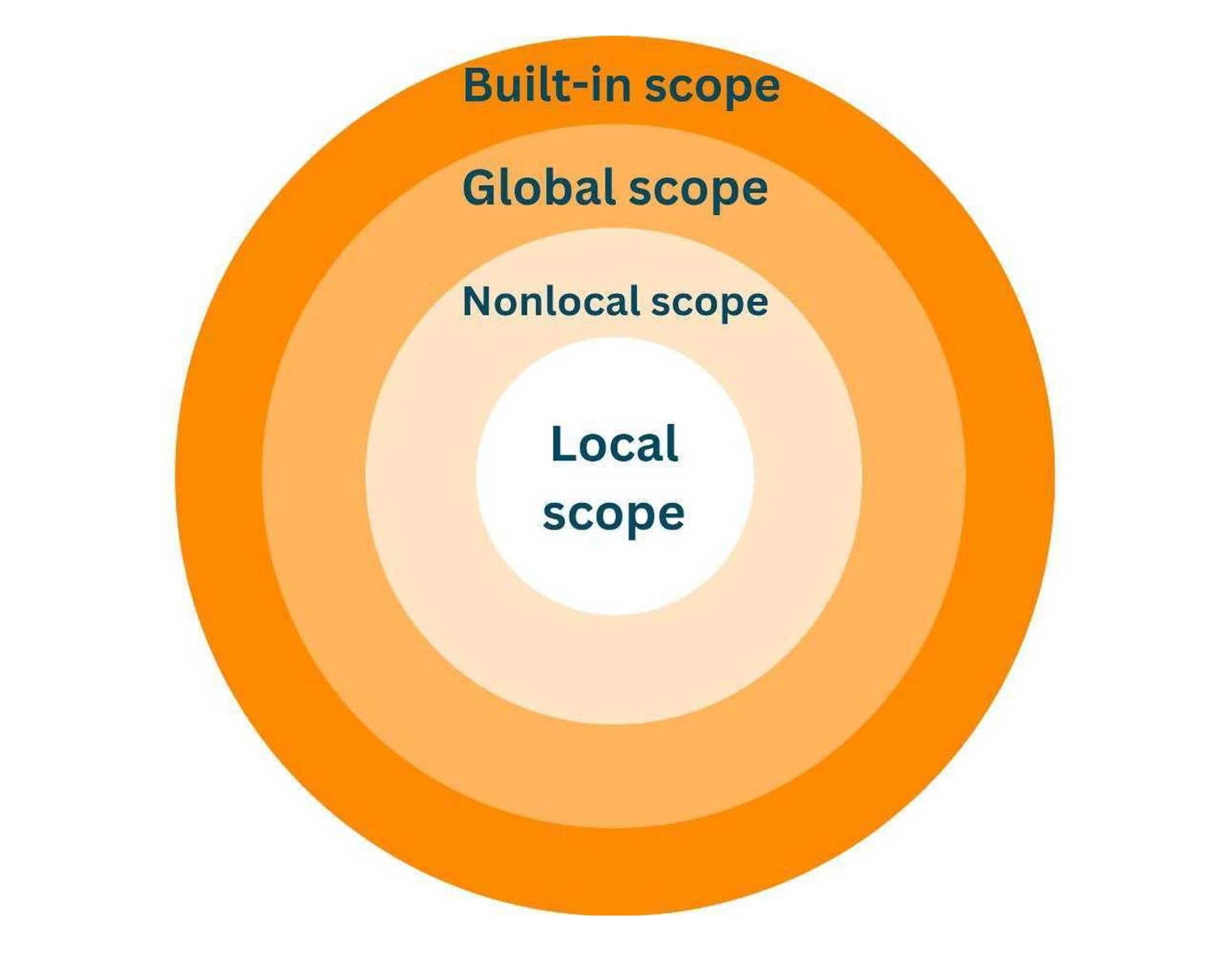 - It is important when a symbol is hide/blocked by another symbol
- built-in scope
-
- It is important when a symbol is hide/blocked by another symbol
- built-in scope
- 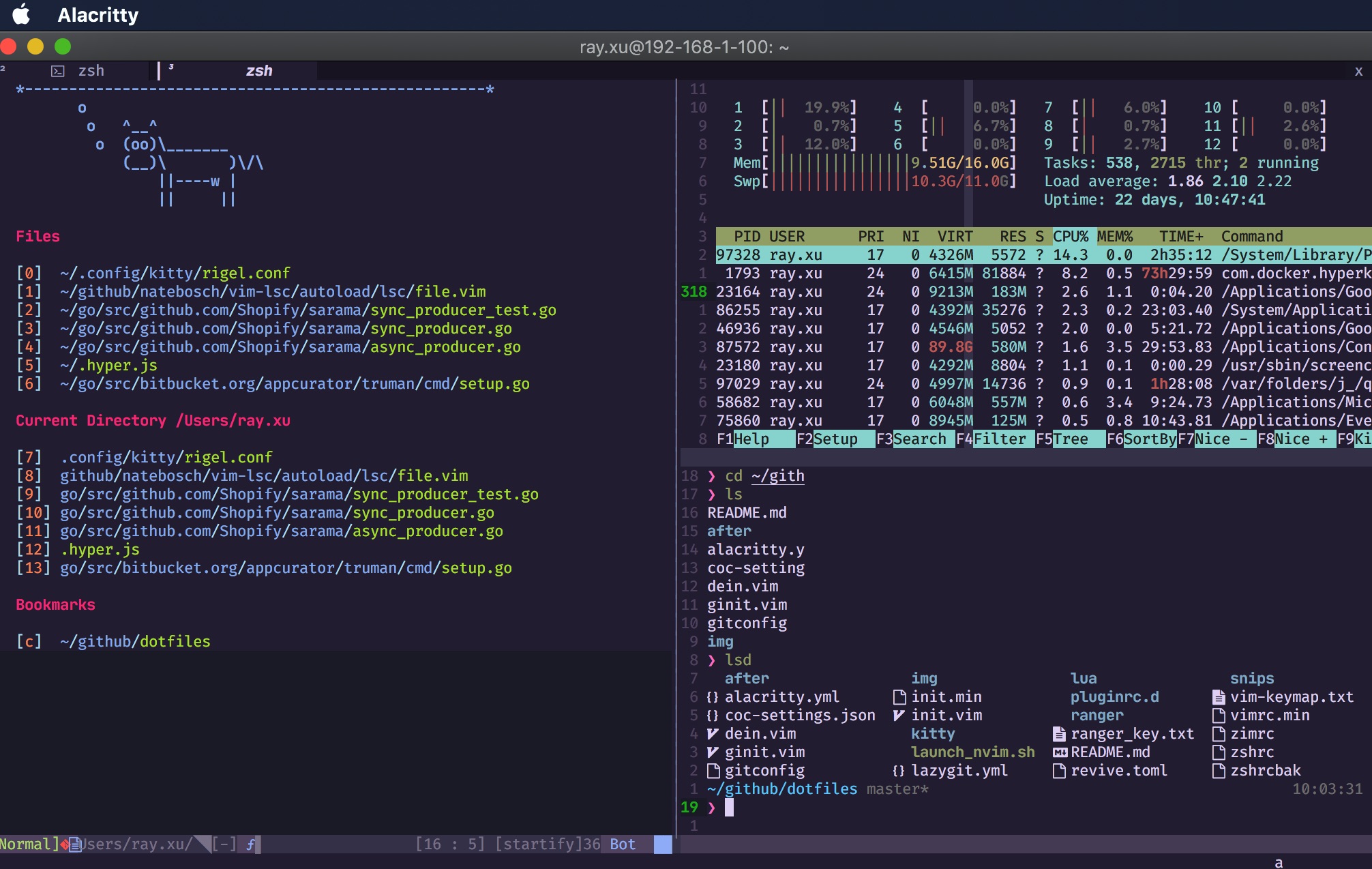
 Search and install
Search and install