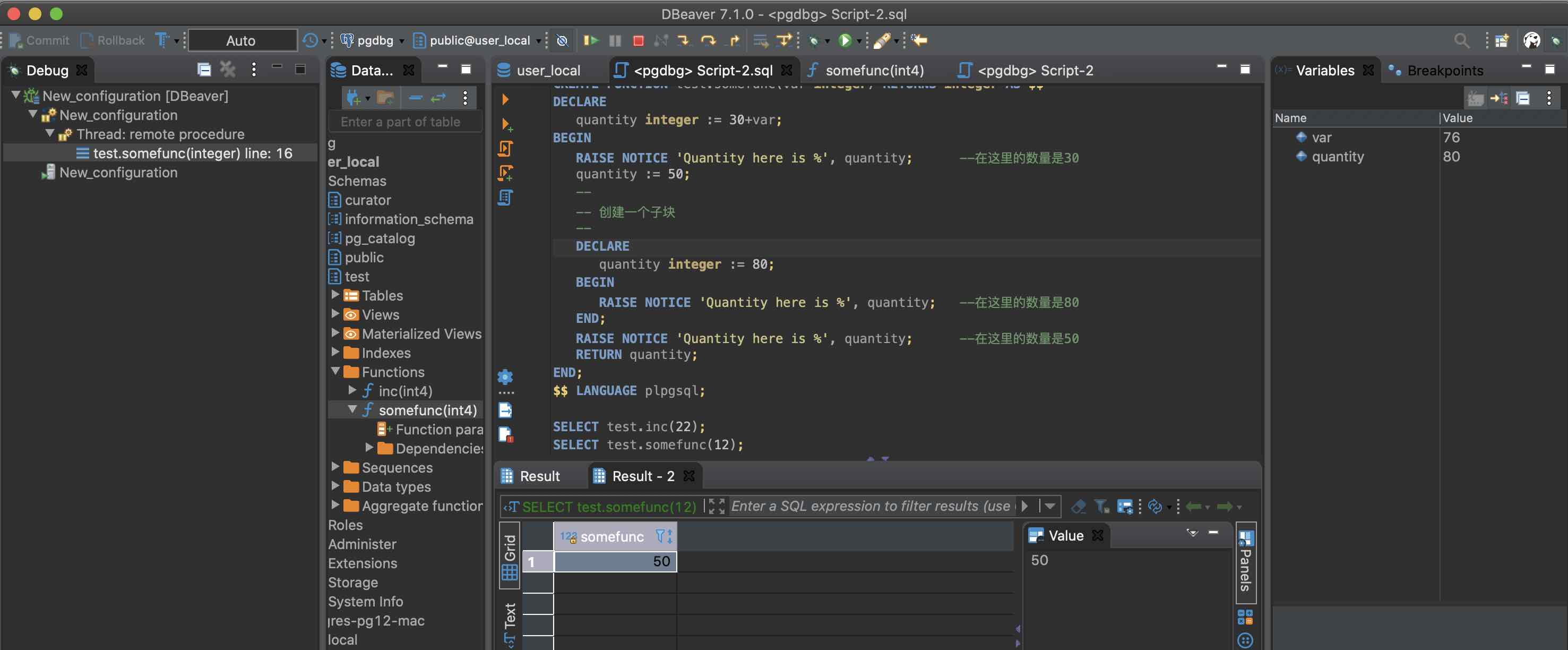Setup postgres debugger env with docker
pldebugger setup¶
pldebugger require recompile with postgresql source code. A little bit hard to setup. Lucky enough, debian provides already compiled version. Strech: version 10 Buster: version 12
FROM postgres:12
MAINTAINER ray@ray-x
ENV PG_MAJOR 12
ENV PG_VERSION 12.3-1.pgdg100+1
# Install the postgresql debugger
RUN apt-get update \
&& apt-get install -y --no-install-recommends \
postgresql-$PG_MAJOR-pldebugger
EXPOSE 5432
Start the docker and you should see:
pgdbg |
pgdbg | PostgreSQL Database directory appears to contain a database; Skipping initialization
pgdbg |
pgdbg | 2020-06-11 03:00:46.211 UTC [1] LOG: starting PostgreSQL 12.3 (Debian 12.3-1.pgdg100+1) on x86_64-pc-linux-gnu, compiled by gcc (Debian 8.3.0-6) 8.3.0, 64-bit
pgdbg | 2020-06-11 03:00:46.211 UTC [1] LOG: listening on IPv4 address "0.0.0.0", port 5432
pgdbg | 2020-06-11 03:00:46.211 UTC [1] LOG: listening on IPv6 address "::", port 5432
pgdbg | 2020-06-11 03:00:46.214 UTC [1] LOG: listening on Unix socket "/var/run/postgresql/.s.PGSQL.5432"
pgdbg | 2020-06-11 03:00:46.290 UTC [26] LOG: database system was shut down at 2020-06-21 03:00:32 UTC
pgdbg | 2020-06-11 03:00:46.314 UTC [1] LOG: database system is ready to accept connections
Notes that the logs began with pgdbg instead of postgres
To debug with dbeaver, install extension :
Install debug extension in dbeaver (if not yet)
Help -> Install new software
 Search and install
Search and install debugger Click “ok”, “accept”, “confirm”… to install
After restart dbeaver, you should see a debug icon:

Create a demo sql:
CREATE SCHEMA test;
DROP function if exists test.somefunc(var integer);
CREATE FUNCTION test.somefunc(var integer) RETURNS integer AS $$
DECLARE
quantity integer := 30+var;
BEGIN
RAISE NOTICE 'Quantity here is %', quantity; --在这里的数量是30
quantity := 50;
--
-- 创建一个子块
--
DECLARE
quantity integer := 80;
BEGIN
RAISE NOTICE 'Quantity here is %', quantity; --在这里的数量是80
END;
RAISE NOTICE 'Quantity here is %', quantity; --在这里的数量是50
RETURN quantity;
END;
$$ LANGUAGE plpgsql;
SELECT test.somefunc(12);
Configure a debug session:
Specify database, function, aurgument:
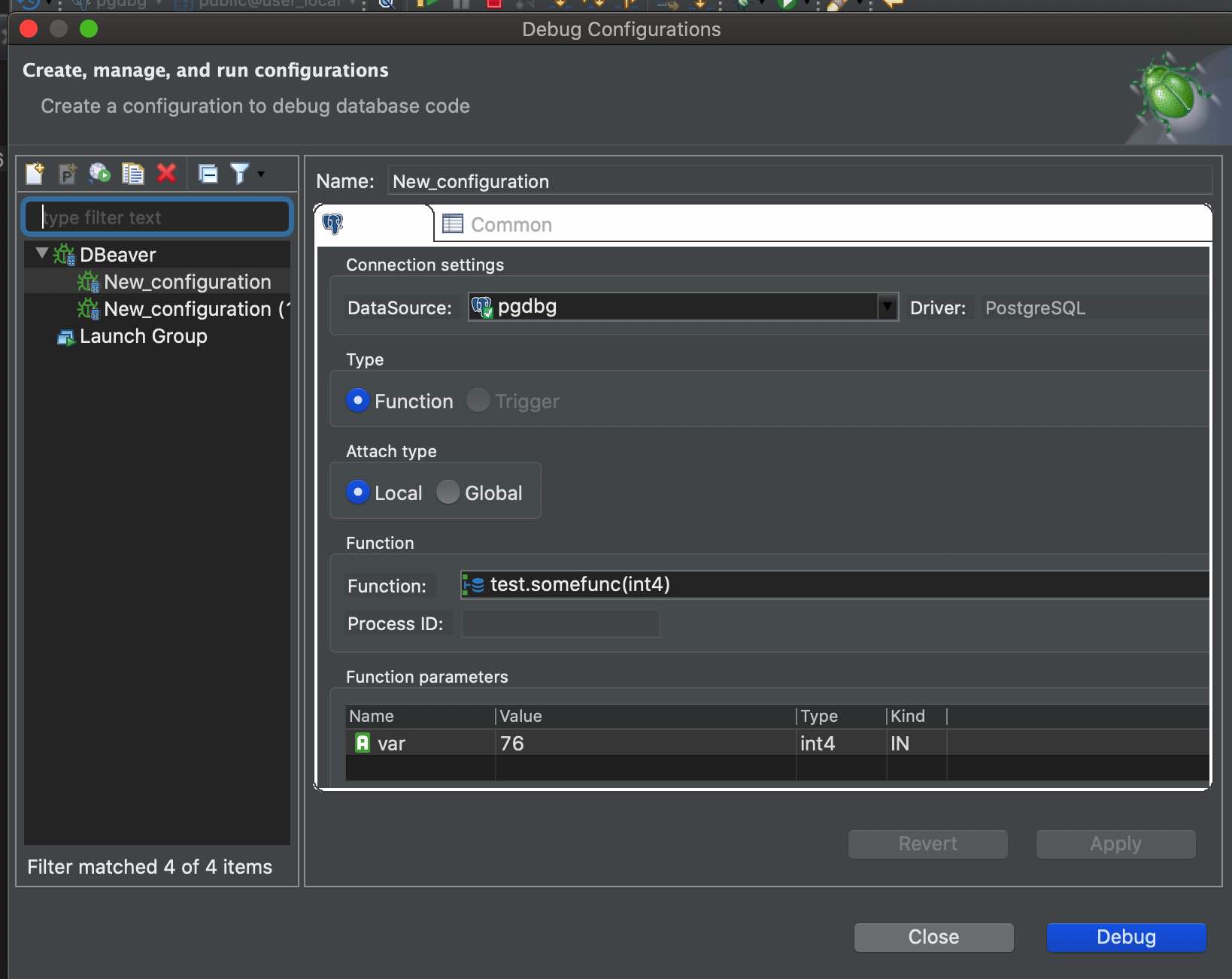
Start debug