Asynchronous Javascript
- Promise
- The
Promiseobject represents the eventual completion (or failure) of an asynchronous operation and its resulting value. APromiseis a proxy for a value not necessarily known when the promise is created. It allows you to associate handlers with an asynchronous action’s eventual success value or failure reason. This lets asynchronous methods return values like synchronous methods: instead of immediately returning the final value, the asynchronous method returns a /promise/ to supply the value at some point in the future.
```javascript
let promise = new Promise(function (resolve, reject) {
resolve("done");
reject(new Error("…")); // ignored
setTimeout(() => resolve("…")); // ignored
});
```
- Essentially, a promise is a returned object to which you attach callbacks, instead of passing callbacks into a
function. Imagine a function,
createAudioFileAsync(), which asynchronously generates a sound file given a configuration record and two callback functions: one called if the audio file is successfully created, and the other called if an error occurs. - A
Promiseis in one of these states:- pending: initial state, neither fulfilled nor rejected.
- fulfilled: meaning that the operation was completed successfully.
- rejected: meaning that the operation failed.
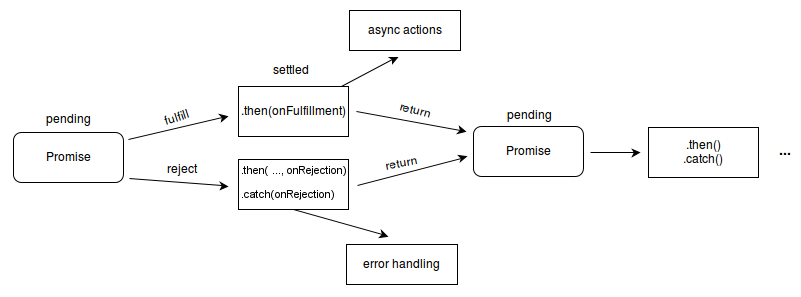
- A pending promise can become either fulfilled or rejected. If fulfilled, the “on fulfillment” handler, or first parameter of the ((64e03d90-eea8-4b2f-8c4d-ed3ba949fa39)) method, is executed and carries out further asynchronous actions. If rejected, the error handler, either passed as the second parameter of the then() method or as the sole parameter of the catch() method, gets executed
- then id:: 64e03d90-eea8-4b2f-8c4d-ed3ba949fa39
javascript promise.then( function (result) {/* handle a successful result */}, function (error) {/* handle an error */}, );javascript const myPromise = new Promise((resolve, reject) => { setTimeout(() => { resolve("foo"); }, 300); }); myPromise .then(handleFulfilledA, handleRejectedA) .then(handleFulfilledB, handleRejectedB) .then(handleFulfilledC, handleRejectedC); let promise2 = new Promise(function (resolve, reject) { // after 1 second signal that the job is finished with an error setTimeout(() => reject(new Error("Whoops!")), 1000); }); let promise = new Promise(function (resolve, reject) { setTimeout(() => resolve("done!"), 1000); }); // resolve runs the first function in .then promise.then( (result) => alert(result), // shows "done!" after 1 second (error) => alert(error), // doesn't run ); promise = new Promise(function (resolve, reject) { setTimeout(() => reject(new Error("Whoops!")), 1000); }); // reject runs the second function in .then promise.then( (result) => alert(result), // doesn't run (error) => alert(error), // shows "Error: Whoops!" after 1 second );- This shows a common pattern of using
Promise. Create a new promise object and usethento execute callbacks, aka ((64e026ee-513e-4459-a698-6ad09de202d7)) -
- This shows a common pattern of using
-
Chained Promises id:: 64e026ee-513e-4459-a698-6ad09de202d7
- The methods [[https://developer.mozilla.org/en-US/docs/Web/JavaScript/Reference/Global_Objects/Promise/then][]], [[https://developer.mozilla.org/en-US/docs/Web/JavaScript/Reference/Global_Objects/Promise/catch][]], and [[https://developer.mozilla.org/en-US/docs/Web/JavaScript/Reference/Global_Objects/Promise/finally][]] are used to associate further action with a promise that becomes settled. As these methods return promises, they can be chained.
- while the value
then()returns is not a promise (can be string, number etc), the.then()method itself wraps that value in a resolved promise, allowing for further chaining. - The
.then()method takes up to two arguments; - a callback function for the fulfilled case of the promise
- a callback function for the rejected case.
- Each
.then()returns a newly generated promise object, which can optionally be used for chaining; for example:javascript new Promise(function (resolve, reject) { setTimeout(() => resolve(1), 1000); // (*) }).then(function (result) { // (**) alert(result); // 1 return result * 2; }).then(function (result) { // (***) result*2=2 alert(result); // 2 return result * 2; }).then(function (result) { alert(result); // 4 return result * 2; }); - Then can return a promise.When you return a value from a
.then()callback, the next.then()in the chain receives that value as its argument. If you return a promise (or thenable) from a.then()callback, the next.then()waits for that promise to resolve and receives its resolved value. -
Example2, Load json form web/local
- catch() method - usefetch("/article/promise-chaining/user.json") .then((response) => response.json()) .then((user) => fetch(`https://api.github.com/users/${user.name}`)) .then((response) => response.json()) .then((githubUser) => new Promise(function (resolve, reject) { // (*) let img = document.createElement("img"); img.src = githubUser.avatar_url; img.className = "promise-avatar-example"; document.body.append(img); setTimeout(() => { img.remove(); resolve(githubUser); // (**) }, 3000); }) ) // triggers after 3 seconds .then((githubUser) => alert(`Finished showing ${githubUser.name}`));.catch(errorHandlingFunction)to handle errors. Thethenbetween error throw andcatchwill not be executed, butthenaftercatch will be executed. To make sure skip allthenputcatchat end.catchset the promise to pending state - cache can be used catch error any place in the chain.- finally() - Used to cleanup / finalizing The calllet promise = new Promise((resolve, reject) => { setTimeout(() => reject(new Error("Whoops!")), 1000); }); // .catch(f) is the same as promise.then(null, f) promise.catch(alert); // shows "Error: Whoops!" after 1 second.finally(f)is similar to.then(f, f)in the sense thatfruns always, when the promise is settled: be it resolve or reject. - thefinallyhandler has no arguments, and the promise outcome is handled by the next handler. - Afinallyhandler “passes through” the result or error to the next suitable handler. - For instance, here the result is passed throughfinallytothen: - promise- As you can see, thenew Promise((resolve, reject) => { setTimeout(() => resolve("value"), 2000); }) .finally(() => alert("Promise ready")) // triggers first .then((result) => alert(result)); // <-- .then shows "value"valuereturned by the first promise is passed throughfinallyto the nextthen. - That’s very convenient, becausefinallyis not meant to process a promise result. As said, it’s a place to do generic cleanup, no matter what the outcome was. - And here’s an example of an error, for us to see how it’s passed throughfinallytocatch:- Anew Promise((resolve, reject) => { throw new Error("error"); }) .finally(() => alert("Promise ready")) // triggers first .catch((err) => alert(err)); // <-- .catch shows the errorfinallyhandler also shouldn’t return anything. If it does, the returned value is silently ignored. - The only exception to this rule is when afinallyhandler throws an error. Then this error goes to the next handler, instead of any previous outcome. - Promise states andfinally- PENDING => Promise is doing work, neither then() nor catch() executes at this moment - RESOLVED > Promise is resolved > then() executes - REJECTED > Promise was rejected > catch() executes - When you have another then() block after a catch() or then() block, the promise re-enters PENDING mode (keep in mind: then() and catch() always return a new promise - either not resolving to anything or resolving to what you return inside of then()). Only if there are no more then() blocks left, it enters a new, final mode: SETTLED. - Once SETTLED, you can use a special block - finally() - to do final cleanup work. finally() is reached no matter if you resolved or rejected before. - Here’s an example:You don’t have to add a finally() block (indeed we haven’t in the lectures). - Async/await - special syntax to work with promises in a more comfortable fashion. - Async -somePromiseCreatingCode() .then((firstResult) => { return "done with first promise"; }) .catch((err) => { // would handle any errors thrown before // implicitly returns a new promise - just like then() }) .finally(() => { // the promise is settled now - finally() will NOT return a new promise! // you can do final cleanup work here });asyncensures that the function returns a promise, and wraps non-promises in - Await - The keywordawaitmakes JavaScript wait until that promise settles and returns its result.await只能放在async函数里面,如果不放在里面,代码会直接报错,不能运行。它会暂停代码在该行上,直到 promise 完成,然后返回结果值。在暂停的同时,其他正在等待执行的代码就有机会执行了。这个行为不会耗费任何 CPU 资源,因为 JavaScript 引擎可以同时处理其他任务:执行其他脚本,处理事件等。- compare async/await and promiseasync function hello() { return greeting = await Promise.resolve("Hello"); } hello().then(alert); // Hello async function foo() { await 1; } // same as function foo() { return Promise.resolve(1).then(() => undefined); }- AsyncGenerator - The AsyncGenerator object is returned by an async generator function and it conforms to both the async iterable protocol and the async iterator protocol. - Async generator methods always yield [[https://developer.mozilla.org/en-US/docs/Web/JavaScript/Reference/Global_Objects/Promise][]] objects. -function loadJson(url) { return fetch(url) .then((response) => response.json()); } function loadGithubUser(name) { return loadJson(`https://api.github.com/users/${name}`); } function showAvatar(githubUser) { return new Promise(function (resolve, reject) { let img = document.createElement("img"); img.src = githubUser.avatar_url; img.className = "promise-avatar-example"; document.body.append(img); setTimeout(() => { img.remove(); resolve(githubUser); }, 3000); }); } // 使用它们: loadJson("/article/promise-chaining/user.json") .then((user) => loadGithubUser(user.name)) .then(showAvatar) .then((githubUser) => alert(`Finished showing ${githubUser.name}`)); // ... async function showAvatar() { // 读取我们的 JSON let response = await fetch("/article/promise-chaining/user.json"); let user = await response.json(); // 读取 github 用户信息 let githubResponse = await fetch(`https://api.github.com/users/${user.name}`); let githubUser = await githubResponse.json(); // 显示头像 let img = document.createElement("img"); img.src = githubUser.avatar_url; img.className = "promise-avatar-example"; document.body.append(img); // 等待 3 秒 await new Promise((resolve, reject) => setTimeout(resolve, 3000)); img.remove(); return githubUser; } showAvatar(); // coffee fetch("coffee.jpg") .then((response) => response.blob()) .then((myBlob) => { let objectURL = URL.createObjectURL(myBlob); let image = document.createElement("img"); image.src = objectURL; document.body.appendChild(image); }) .catch((e) => { console.log(e.message); }); // write with async/await async function myFetch() { let response = await fetch("coffee.jpg"); let myBlob = await response.blob(); let objectURL = URL.createObjectURL(myBlob); let image = document.createElement("img"); image.src = objectURL; document.body.appendChild(image); } myFetch().catch((e) => { console.log(e.message); }); // split await async function myFetch() { let response = await fetch("coffee.jpg"); return await response.blob(); } myFetch().then((blob) => { let objectURL = URL.createObjectURL(blob); let image = document.createElement("img"); image.src = objectURL; document.body.appendChild(image); }).catch((e) => console.log(e));AsyncGeneratoris a subclass of the hidden [[https://developer.mozilla.org/en-US/docs/Web/JavaScript/Reference/Global_Objects/AsyncIterator][]] class. - JavaScript Demo: Expressions - Async Function Asterisk
- Constractor - Theasync function* foo() { yield await Promise.resolve("a"); yield await Promise.resolve("b"); yield await Promise.resolve("c"); } let str = ""; async function generate() { for await (const val of foo()) { str = str + val; } console.log(str); } generate(); // Expected output: "abc"AsyncGeneratorconstructor is not available globally. Instances ofAsyncGeneratormust be returned from async generator functions```javascript async function* createAsyncGenerator() { yield await Promise.resolve(1); yield await Promise.resolve(2); yield await Promise.resolve(3); } const asyncGen = createAsyncGenerator(); asyncGen.next().then((res) => console.log(res.value)); // 1 ```- Loading javascript defer and async
- Defer: tell the browser to load the js code asynchronously but not parse it until html is fully loaded. The order of multiple defered js code is guaranteed
- async: tell the browser to download and parse the js asynchronously, used to load library that does not need the
html body been parse correctly. The order can not be guaranteed and depends on when the js is downloaded
html <head> <title>Defer and async</title> <script src="assert/scripts/vendor.js" async> </script> <script src="assert/scripts/app.js" defer> </script> </head>