- Python+Deep+Dive+1.pdf
- Refresher
- Multi-line Statement in Python:
- To extend the statement to one or more lines we can use braces {}, parentheses (), square [], semi-colon “;”, and continuation character slash “\”.
- For string you can use
'''or"""for a multiple line string
- Variable Naming
- ((6505ac52-5d0c-4272-8c97-ea3ab05e7dcd))
- Condition Expression
5 < a < 7vs5<a and a<7- ternary
b = 1 if a < 5 else 2var = exp1 if con-exp2 else exp2
-
Continue, break, while, else, try, catch, finally
- The
continuestatement skips the current iteration of a loop and continues with the next iteration. finallywill be executed even withcontinue|break- loop altogether, and the program continues after the loop. aka
goto loop_exit - Inside try-except-finally
- finally clause is executed before starting(break; exit) the next iteration. -# in a for Statement for x in range(2): try: print('trying...') continue #break print('still trying...') except: print('Something went wrong.') finally: print('Done!') print('Loop ended.') # Prints trying... # Prints Done! # Prints trying... # Prints Done! # Prints Loop ended.breakwithfor/while-else- If the loop terminates prematurely withbreak, the else clause won’t be executed.``` python # Break the for loop at 'blue' colors = ['red', 'green', 'blue', 'yellow'] for x in colors: if x == 'blue': break print(x) else: print('Done!') #will never executed # Prints red green ```- Variable
- Everything is object
- e.g. int is
- Python Garbage Collection
- Viewing reference counts in Python
- Disabling the garbage collector - Dismissing Python Garbage Collection at Instagram | by Instagram Engineering | Instagram Engineering - When share memory or object reused repeatedly disable GC can save - Python object id() is used to get location of a object - Type - Python is Dynamic typed, use>>> import sys >>> a = 'my-string' >>> sys.getrefcount(a) >>> del a # set ref count to 0 >>> import gc >>> gc.get_count() (595, 2, 1) >>> gc.collect() 577 >>> gc.get_count() (18, 0, 0)type()to get object type - Python access variable data value through reference. Object can bind to different type (change reference) durning execution - Mutable vs immutable - ((650790fd-e50a-4807-9705-97324dbb967b)) - Inmutable: create a new object if value changed,id(my_var)changes when value changed. - Why it is important? - Side-effect - performance - Notes - mutable can change id. E.g.list.appen(val)vslist += [val]vslist = list+[val]. The lastlist=list+[val]creates a new object - useappendor+=when possible - A immutable object can have mutable objects``` python t = ([1], [3]) t[0].append(2) ``` - immutable are safe from unintended side-effect (e.g. func call) - to prevent side-effect, use copy() to shallow copy a mutable object(e.g. list) - Share reference- python share reference by default ((65079bf5-d1fd-48ef-aa24-680ec28b97cd))
- With mutable objects e.g. list, Python will NEVER create shared reference. This may confusing with
isidentity operatorid(a) == id(b)- Sample - All objects of None are same. Same id and same valuea is None- Numbers - Python does handle allication memory/bytes for numbers based on the value, e.g. \(2^{1000}\) use 160 bytes - The larger the number the more memory -flooris largest(in stardard number order) -/divide -> float -//divide floor -> int -%reminder -> int - int(10.9) -> truncation 10 - Integer / int - constructorint(10.1); int(True); int(Decimal("10.2")); int("10")- With Base.int("1010", 2) ; int("1010", base=2)-bin() -> "0b1010"; oct() -> "0o12"; hex() -> "0xa"-sign(x):1 if x >= 0 else -1- Rational and Fraction - Franction -- use y.limit_{ denominator(10)} to round denominator to close to 10 - Float - IEEE 754 double-precision binary float aka binary 64 - sing 1bit - exponent 11bit - significant 52 bit - Equality -From factions import Fraction Fraction(3,4) #3/4 numerartor, denominator Fraction(3.4) Fraction('3.4') Fraction('3.4') * Fraction(3.4) Fraction(math.sqrt(2)) # will be comn In [17]: y=Fraction(sqrt(2)) In [18]: y Out[18]: Fraction(6369051672525773, 4503599627370496) y.limit_denominator(10)math.isclose(a, b, *, rel_tol=1e - 9, abs_tol=0.0)- e.g.math.isclose(3.3, 1+2.3000)-round(val, digits)e.g.round(3.1415, 2) -> 3.14- You should always use isclose for compare float - Float to int -truncation|math.trunc(),floor,ceiling,rounding- trunc keep the int part. same asint(val)-floorlargest integer LE to the val -ceilingmin{i >= x} - round(val, n). closest multiple of 10^{ -n} , n default to 0 so round(val) -> int(val) - round(1.25, 1) -> 1.2 (to nearest val with even least significant digit) - Banker’s Rounding - decimal - Unlike floats, Python represents decimal numbers exactly. And the exactness carries over into arithmetic - Decimal always associates with a context that controls the following aspects: - Precision during an arithmetic operation (default 28) - Rounding algorithm - Sample``` python import decimal from decimal import Decimal decimal.getcontext().prec = 2 pi = Decimal('3.14159') print( pi * radius * radius ) pi = Decimal(sign, (d1, d2, d3, ...), exp) pi = Decimal (0, (3, 1, 3, 1, 5), 4) 10.0 == Decimal('10.0') # .0 will be use 0.1 != Decimal('0.1') # print('{:.20f}'.format(0.1)) 0.10000000000000000555 ``` - Decimal arithmetic operators - `//` and `%` - `Decimal(a)//Decimal(b)` -> `trunc(a/b)`- Complex number
- use
cmath - Boolean
- use
- Boolean is subclass of
intbut it is used in totally different way. Every object in python has atruth value(truthiness) boolclassTrueandFalse- isubclass of int
issubclass(bool, int) - wired truth of bool
isinstance(True, int)->True- True -> 1; False->0 (int(True)->1; True == 1 ; True > False)
- True + True = 2
- They are singleton object
- You can use both
a==Trueanda is Truebecause it is singleton
- Truthy
- All objects are True except
- None
- False
- classes implement
__bool__or__len__that returnFalseor0. Default of__bool__isreturn self != 0e.g.bool(100)will executeint(100).__bool__()and therefore return result of100 != 0 - Based on above following is
False:- 0 in any numeric type (0, 0.0, 0+0j)
- empty collections (list, tuple, string, dict set)
-
for [[javascript]] ((650504dd-d2ad-48f6-b26b-b98d6c5e99dd))¶
- All objects are True except
- Logical operation precedence
- ()
- compare
>, < == != inisandor
- Short-Circuit
- Be care that when short-circuited, part of the expression may not executed
-
Logic operations
- X or Y is equal to
X if X else Y
X and YX if not X else Y- - Comparison operators - chained comparisons - In Python, chaining comparison operators is a way to simplify multiple comparison operations by stringing them together using logical operators. This is also known as “chained comparisons” or “chained comparison operators”. -a==b==c-a<b<c-a<b>c-a>b<c-a<b<c<d- - Function - Argument and parameter - Positional and keyword arguments - It following C++ rule. If a positional parameter is defined with default value, every positional parameter after it must given a default value - keyword argument -- Function arguments list is ((650994bb-61c3-4e01-b5a0-e7eeda531610)) -myfun(a=1, b=2, c=3) my(1, 2, c=3) myfun(1, c=2) #b skipped and will use default value of 100 myfun(c=3, a=1, b=2) # it is ok not follow same order myfun(a=1, 2, 3) # ❌not correct, the rest after `a=1` must be named*argto accept variable length arguments - example``` python def func(a, b, c) pass l = [1, 2, 3] func(*l) #unpack l from list to numbers def func2(a, b, *args) print(a, b, args) func2(10, 20, 1, 2, 3) # 10, 20 (1, 2, 3) def avg((args): return args and xxxxsum(args)/len(args) ``` - all arguments after `*arg` must be ^^keyword^^ arugments ``` python def func2(a, b, *args, d) print(a, b, args) func(1, 2, 3, 4, d=5) ``` - ^^*^^ without name `def func(*, d)` means there are no more positional args, you must provides keyword arguments - it means you can not pass arguments other than <<keyword argument>> - e.g `func(d=32)` - ^^/^^ : `def mod(x, y, /)` means x, and y are << position ONLY parameters >>-
**kwargsto unpack dict- used to group keywords arguments
- can be spicified even if positional arguments not been exausted
- NO parameters can come after **kwargs
- Sample
- you can not do this: func(a, b, **, ***kwargs) - Default arguments #pitfall - It created once, the value should be treat as const. If you need the argument to be variable, e.g.def func(*, d, **kwargs): print(d, kwargs) func(d=1, a=2, b=3) # d=1, kwargs = {'a': 2, 'b':3} def func2(*args, **args): print(args, kwargs) func(1, 2, a=10, b=20) # (1, 2) {a:10, b:20}datetime.now()do not use default argument. - Solution: default to None - Another case, if initialize a default parameter with collection (e.g. list, dict). As same reason above, it will freeze a collection object to variable, if the function reused, the collection object will be resused and it may have incorrect values - Solution: default to Nono, not empty collection - sample:``` python def func(l =[]): l.appen(1) return l print(func()) print(func()) # 1, 1 ``` - This can also be used for recursion remember the results #memoization - factorial example: ``` python def factorial(n, cache={}): if n<1: return 1 elif n in cache: return cache[n] else: k = factorial(n-1)*n cache[n]=n*factorial(n-1) return k ``` - First-Class Functions - High order functions - A function take parameter of another function as arguments - Docstring PEP 257 - 🧑🏫A **docstring** is a string literal that occurs as the ^^first statement^^ (exclude comments) in a module, function, class, or method definition. Such a docstring becomes the _{ doc _ special} attribute of that object. - function docstr stored in function. _ doc _ - Sample:
- Annotations PEP 3107 - 🧑🏫Function annotations are arbitrary python expressions that are associated with various part of functions. - Benefit: help string(e.g. with sphinx), compile check - it stored indef root(): """Return the pathname of the KOS root directory.""" global _kos_root if _kos_root: return _kos_root ... def function(a, b): """function(a, b) -> list""" def complex(real=0.0, imag=0.0): """Form a complex number. Keyword arguments: real -- the real part (default 0.0) imag -- the imaginary part (default 0.0) """__annotations__in K:V format - <> - type hints is one form of annotations - Sample: - Lambda Expressions - Limitations - single line expression - no assignment - no annotations - Syntaxdef f(a:str = 'a', b: [1,2,3]) ->str: ... def f2(a:str) -> 'a repeated ' + str(max(x,y)) + ' times' ...- Usages - use in sortedlambda arguments : expression lambda s: s[::-1].upper() def appply_func(x, fn): return fn(x) apply_func(2, lambda x: x**)key``` python sorted(d, key = lambda s : s.upper()) # randomisze a string sorted(d, key = lambda x: random.random()) ``` - Introspection__name__function name__defaults__,__kwdefaults__defaults values__code__the code objects includesco_varnames: parametersco_argcount
- <
> module - isroutine: func or method
- getsource | getmoudle | getcomments | signature
- callable
- a object like (but not limited to) <
> and < > callable()check if a object is callable- <
> is callable - generators, coroutines, asynchronous generators
- any objects implements
__call__<> - {{embed(((6506c411-3211-4b0c-9647-637d211344b3)))}} - Partial function - samples:
-
python from functools import partial # A normal function def f(a, b, c, x): return 1000*a + 100*b + 10*c + x # A partial function that calls f with # a as 3, b as 1 and c as 4. g = partial(f, 3, 1, 4) # Calling g() print(g(5)) # A partial function with b = 1 and c = 2 add_part = partial(add, c = 2, b = 1) # Calling partial function print(add_part(3)) - Use
- Callback signature
- Integration with other API
- Operator¶
-
The most used functions¶
- In-place operator - iadd iand iconcat ifloordiv ilshift imod imul imatual ior ipow isub ixor itruediv - attrgetter(attr) - 返回一个可从操作数中获取 attr 的可调用对象。 如果请求了一个以上的属性,则返回一个属性元组。 属性名称还可包含点号。 例如: - 在 f = attrgetter(‘name’) 之后,调用 f(b) 将返回 b.name。 - 在 f = attrgetter(‘name’, ‘date’) 之后,调用 f(b) 将返回 (b.name, b.date)。 - 在 f = attrgetter(‘name.first’, ‘name.last’) 之后,调用 f(b) 将返回 (b.name.first, b.name.last) -Method Signature Behaves like absabs(a)abs(a)addadd(a,b)a+b and_and_(a,b)a&b concatconcat(a,b)string: a+b containscontains(a,b)b in a countOfcountOf(a,b)a.count(b)delitemdelitem(a,b)del a[b]delslicedelslice(a,b,c)del/a[b:c]divdiv(a,b)a/b eqeq(a,b)a==b floordivfloordiv(a,b)a//b gege(a,b)a>=b getitemgetitem(a,b)a[b]getslicegetslice(a,b,c)a[b:c]gtgt(a,b)a>b indexOfindexOf(a,b)a.index(b)invert, invinvert(a), inv(a)~a isis(a,b)a is b is_notis_not(a,b)a is not b lele(a,b)a<=b lshiftlshift(a,b)a<<b ltlt(a,b)a<b modmod(a,b)a%b mulmul(a,b)a*b nene(a,b)a!=b negneg(a)-a not_not_(a)not aor_or_(a,b)a pospos(a)+arepeatrepeat(a,b)a*b rshiftrshift(a,b)a>>b setitemsetitem(a,b,c)a[b]=c setslicesetslice(a,b,c,d)a[b:c]=d subsub(a,b)a-b truedivtruediv(a,b)a/b # “true” div -> no truncation truthtruth(a)not not a, bool(a)xor_xor(a,b)a^{ b} - Most operator as dunder operater as well e..g. le__le__- dunder is used for object compare e.g. a<b , operator used for lambda and place need a function as argument - Samples __getattr__- If attr not existed in object this function will be called. e.g.obj.func_ont_existorgetattr(obj, 'not_existed')-__getattribute__- always triggered when reference a attribute inside a object - itemgetter(item|*item) - 返回一个使用操作数的 [[https://docs.python.org/zh-cn/3/library/operator.html#operator.__getitem__][]] 方法从操作数中获取 /item/ 的可调用对象。 如果指定了多个条目,则返回一个查找值的元组。 - sample``` python itemgetter(1)('ABCDEFG') #B itemgetter(1, 3)('ABCDEFG') #('B', 'C') ```-
methodcaller(name, /, **args, ***kwargs)
- 返回一个在操作数上调用 /name/ 方法的可调用对象。 如果给出额外的参数和/或关键字参数,它们也将被传给该方法
- Closure - Abstract - Questions, keywords and cuesdef methodcaller(name, /, *args, **kwargs): def caller(obj): return getattr(obj, name)(*args, **kwargs) return caller class MyClass: def test(self, arg): print("test", arg) obj = MyClass() testfun = attrgetter('test')(obj) testfun("aaa") methodcaller('test', 'aaa')(obj)- When to apply this? -:questions-keywords-cues: - What do I already know? - Strengths and weaknesses? - When to apply this theory? - How valid are the research methods? - How strong is the evidence? - How logical is the argument? - How does this fit in to other research in the field? - What do I need to find out next? :END:
- abstract & reflectorg :main-idea-checkbox: - What is this aims? - What is the their research question? - What is the author arguing? - What is their answer to the question? - What points support their argument? - What are their main reasons? - What evidence have they used to support their argument? - What’s the significance of these facts? - What principle are they based on? - How can I apply them? How do they fit in with what I already know? - What’s beyond them? - What're supporting details and explanations? :END:- Main points - 📖 Scope - Scopes and namespace -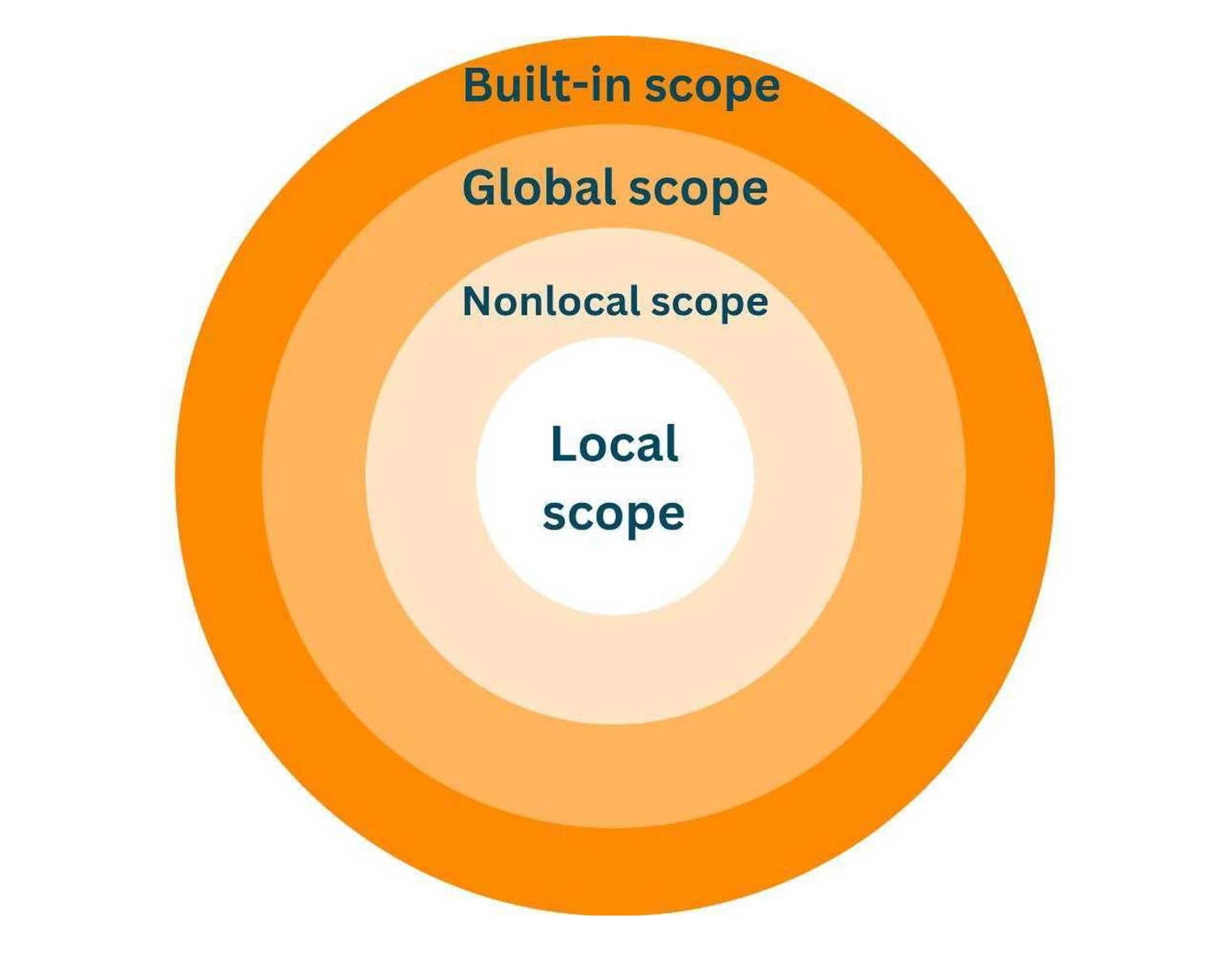 - It is important when a symbol is hide/blocked by another symbol
- built-in scope
-
- It is important when a symbol is hide/blocked by another symbol
- built-in scope
- print,True,Falseetc are located in bult-in scope. If a symbol is not in module scope or current LEG, search in built-in scope. This is #LEGB - Local Scope - inside a function. So it also called function local scope - Enclosing Scope - nonlocal scope - nonlocal - Thenonlocalkeyword is used in nested functions to declare that a variable refers to a variable in the nearest enclosing scope that is not global. This means if you have a nested function and you want to modify a variable from the outer (enclosing) function, you’d usenonlocal. Sometime the nonlocal variable also been called free variable - free variable - Use the keywordnonlocalto declare that the variable is not local. - When nonlocal can be omitted - if it is read after write or read only, you can skipnonlocalkeyword - nested function create an outer and inner scope, use nonlocal keyword to refer to the outer scope instead of create a new local variable
- Global scope - A variable created in the main body of the Python code is a global variable and belongs to the global scope. aka module scope or file scope. It spans a single file only - Global Keyword - If you need to create a global variable, but are stuck in the local scope, you can use thedef outer(): string = "Favtutor" # Local Variable def inner(): nonlocal string #declaring a non local variable string= "Python Favtutor Classes" # Overwriting value of a variable string print("inner function:", string) inner() print("outer function:", string) outer()globalkeyword. - Theglobalkeyword makes the variable global.``` python def myfunc(): global x # create a global variable x = 300 myfunc() print(x) ``` - Global and local- The main difference is that Global is used to access and modify global variables from within a function, while nonlocal is used to access and modify variables from the nearest enclosing scope that is not global.
- when python encounter a func definition at compile time. It scans for labels/var that have assigned to them anywhere in the function. If the label has not been specified as global it is a local
- Var referenced but not assigned anywhere in the func will not be local and python at runtime look for them in enclosing scopes
- Nonlocal declarations in a local scope do not require the variable to be pre-bound (it declared in outer scope), which is another fundamental distinction between them. These variables must already have been bound in the surrounding namespace(outer function) to avoid syntax errors.
- While a nonlocal statement allows for the alteration of an enclosing scope variable in the local scope, a global statement allows for the modification of a global variable in the local scope. Nonlocal variables must already exist, although global variables can be declared with brand-new variables.
- Sample
- del a symbol in current scope - e.g - Cell object - Cell objects are used to implement variables referenced by multiple scopes. For each such variable, a cell object is created to store the value; the local variables of each stack frame that references the value contains a reference to the cells from outer scopes which also use that variable. When the value is accessed, the value contained in the cell is used instead of the cell object itself. This de-referencing of the cell object requires support from the generated byte-code; these are not automatically de-referenced when accessed. Cell objects are not likely to be useful elsewhere. - ((650f9ddb-a02a-45cf-9524-8c395f42f66e)) - Cell is important to understand free variables used in closure - 📖 Closure - When closure created, it put the nonlocal and global variable into a dict ((650f9d5c-c95d-41d3-8f60-6d6ada6c32f2)) and closure can be introspect witha = 10 def f3(): global a a = 100 # this refer to the a at line 1 def f4(): print(a) # this refer to a at next line and will throw a runtime error a = 100__closure__- if there is no ((65100808-8929-4581-a57b-c1f9470e4eb6)) there is no closure - Use closure to remember state - ((650fb53c-bad9-4c9b-87c7-acc3a3d2a8b8)) - When counter() created a closure. It include a reference to counter/cell. So each timefn()called, count will change - Multiple instance of Closures - Each time create a new closure, a new scope/env/capture will also created. - Shared scope and share reference/cell - Following code- The reason n is 3 for each adder closure is: - n is a share scope object in for loop - it does not recreated each time - each adder has a ((650f9d5c-c95d-41d3-8f60-6d6ada6c32f2)) which is reference toadders = [] for n in range(1, 4): adders.append(lambda x: x + n) adders[0](1) -> 4 adders[1](1) -> 4 adders[2](1) -> 4 # vs adders = [] for n in range(1, 4): adders.append(lambda x, y=n: x + y) adders[0](1) -> 2 adders[1](1) -> 3 adders[2](1) -> 4n- It is important to know closure scope value is stored in ((650f9d5c-c95d-41d3-8f60-6d6ada6c32f2)) and store reference, when the value reference pointing to changed, closure value will also change . - Python does not evaluate free vars n until adders[i] func is called. And all of then refer to same n(3) when it is called - Replace Class with closure - In many cases, the only reason we might have a single-method class is to store additional state for the use in method. - A request class- A closure implementationimport requests class SourceTemplate: def __init__(self, url): self.url = url def load(self, **kwargs): return requests.get(self.url.format_map(kwargs)) github = SourceTemplate('https://api.github.com/repositories?since={since}') github.load(since=200).json()- Recitesdef sourcetemplete(url): def load(**kwargs): return requests.get(url.format_map(kwargs)) return load load = sourcetemplete('https://api.github.com/repositories?since={since}') load(since=200).json()-:howto-recite: Cover the notetaking column with a sheet of paper. Then, looking at the questions or cue-words in the question and cue column only, say aloud, in your own words, the answers to the questions, facts, or ideas indicated by the cue-words. :END:
- Summary - main points -- Decorator
- Abstract
- The outer function is called the decorator, which takes the original function as an argument and returns a modified version of it.
- So, in the most basic sense, a decorator is a callable that returns a callable.
- ((65101822-3477-4dbd-bf27-c6d41cb38579))
- Questions, keywords and cues
```org
:questions-keywords-cues:
- What do I already know?
- Strengths and weaknesses?
- When to apply this theory?
- How valid are the research methods?
- How strong is the evidence?
- How logical is the argument?
- How does this fit in to other research in the field?
- What do I need to find out next? :END: ```
-
What is Decorator?¶
- Abstract
- abstract & reflectorg :main-idea-checkbox: - What is this aims? - What is the their research question? - What is the author arguing? - What is their answer to the question? - What points support their argument? - What are their main reasons? - What evidence have they used to support their argument? - What’s the significance of these facts? - What principle are they based on? - How can I apply them? How do they fit in with what I already know? - What’s beyond them? - What're supporting details and explanations? :END:- Main points - 📖 Define a decorator - Using nested functions - X or Y is equal to
- Pythonic waydef counter(fn): count = 0 def inner(*args, **kwargs): nonlocal count count += 1 print('Function {0} was called {1} times'.format(fn.__name__, count)) return fn(*args, **kwargs) return inner def add(a, b=0): "return sun of two integers" return a + b add = counter(add) add(1, 2) # Function add was called 1 times 3- There is a minor problems that mult is no longer mult after wrapped by operator. The@counter def mult(a: float, b: float=1, c: float=1) -> float: "mult return products of three number" return a * b * c__doc__and__name__changed. That when@wraps is neededIt is same as this:def counter(fn): count = 0 @wraps(fn) def inner(*args, **kwargs): nonlocal count count += 1 print("{0} was called {1} times".format(fn.__name__, count)) return innerAnd also this:def counter(fn): count = 0 def inner(*args, **kwargs): nonlocal count count += 1 print("{0} was called {1} times".format(fn.__name__, count)) inner.__name__ = fn.__name__ inner.__doc__ = fn.__doc__ return inner- - 📖 Decorator with parameters (Decorator factory) - Decorator with parameters are wrapper around existing decorators. Decorator returns closure but decorator with parameters returns decorator. - A timer decorator with parametersdef counter(fn): count = 0 def inner(*args, **kwargs): nonlocal count count += 1 print("{0} was called {1} times".format(fn.__name__, count)) inner = wrap(fn)(inner) return inner- Recites# name factory is decorator factory which accepts parameters def factory(number): # name timer is actual decorator def timer(fn): from time import perf_counter # name inner is closure def inner(*args, **kwargs): total_time = 0 for i in range(number): start_time = perf_counter() to_execute = fn(*args, **kwargs) end_time = perf_counter() execution_time = end_time - start_time total_time += execution_time average_time = total_time/number print('{0} took {1:.8f}s on an average to execute (tested for {2} times)'.format(fn.__name__, execution_time, number)) return to_execute return inner return timer @factory(50) def function_1(): for i in range(1000000): pass @factory(5) def function_2(): for i in range(10000000): pass function_1() function_2()-:howto-recite: Cover the notetaking column with a sheet of paper. Then, looking at the questions or cue-words in the question and cue column only, say aloud, in your own words, the answers to the questions, facts, or ideas indicated by the cue-words. :END:
- Summary- main points¶
- Tuple
-
[[wired fact]] tuple is not created with
()it is with,¶
-
(1)is not a tuple, it is a int, a single int of 11,is a tuple1, 2, 3is a tuple()is used just to make code looks nicer- create a empty tuple using
tuple(),()will do as well- Pack and unpack
- Similar to ((650504dd-7dea-4c1a-9a18-71aa0e1f2200))
a, b, c = 1, 2, 3;a, b, c = [1, 2, 3];(a, b, c) = [1, 2, 3]they works the same way- behind the scenes: a, b, c is a
tuple a, b, c = 'XYZ'a='X', b='Y', c='Z'for e in 12, 10, 'hello'-
swap:
a, b = b, a¶python d = {'1': 1, '2':2} a, b = d # a can be '1' or '2' -
extended unpack with
*and**-python a, *b = [1, 2, 3] # a=1, b = [2, 3] a, *b = 'XYZ' #b=['Y', 'Z'] a, *b, c = 'abcd' # b=['b', 'c']- unpack can be used other way around
**- merge dict``` python d1={1:1} d2={1:1, 2:2} d3={1:2: 3:3} d = {**d1, **d, **d3} # duplicated value will be overwrote ```- nested unpacking
or,separated words Syntax:
- Name tuple is tuple so it can use all tuple operations - Extend a tupleTupleClass = namedtuple(class_name, ['array', 'elements', 'string', 'format']) TupleClass = namedtuple(class_name, 'string of names') # Sample Point = namedtuple('Point', ['x', 'y']) # Now Point is a class p1 = Point(1, 3) print(p1.x, p1.y) p1 = Point(x=1, y=3)- Optimization - Object Interning In Python - Object interning is a technique used in Python to optimize memory usage and improve performance by reusing immutable objects instead of creating new instances. It is particularly useful for strings, integers and user-defined objects. By interning objects, Python can store only one copy of each distinct object in memory reducing memory consumption and speeding up operations that rely on object comparisons. - Syntax:Point1D = namedtuple('Point1D', ['x']) fields = Point1D._field+('y',) Point1D = namedtuple('Point2D', fields)- All identifiers are interned - Peephole - In Peephole optimization, Python optimizes code either by pre-calculating constant expressions or by membership tests (converting mutable data structures to immutable data structures.) - Peephole Optimization in Python - Find what is pre-calculation by usingimport sys interned_string = sys.intern(“string_to_intern”) interned_string2 = sys.intern(“string_to_intern”) interned_string is interned_string2 # faster than str cmpyour_obj.__code__.co_consts- - - - - - The
- Multi-line Statement in Python: