vim-clap is a combination of fzf, ctrlp, leaderF, Ag/Ack, nerdtree(in some extends) ......¶
Check this:
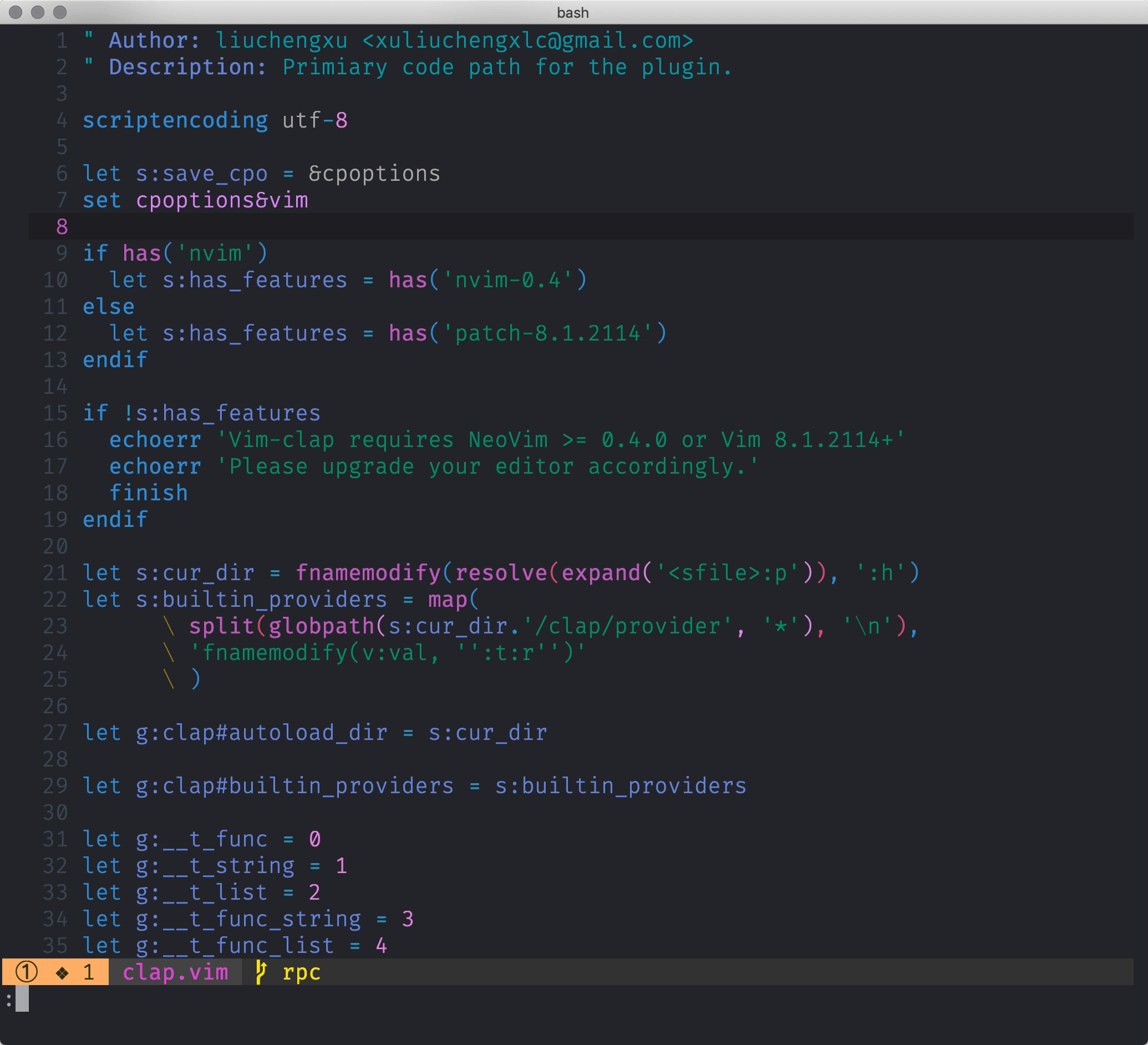
And this: Clap providers: Clap providers
And this:
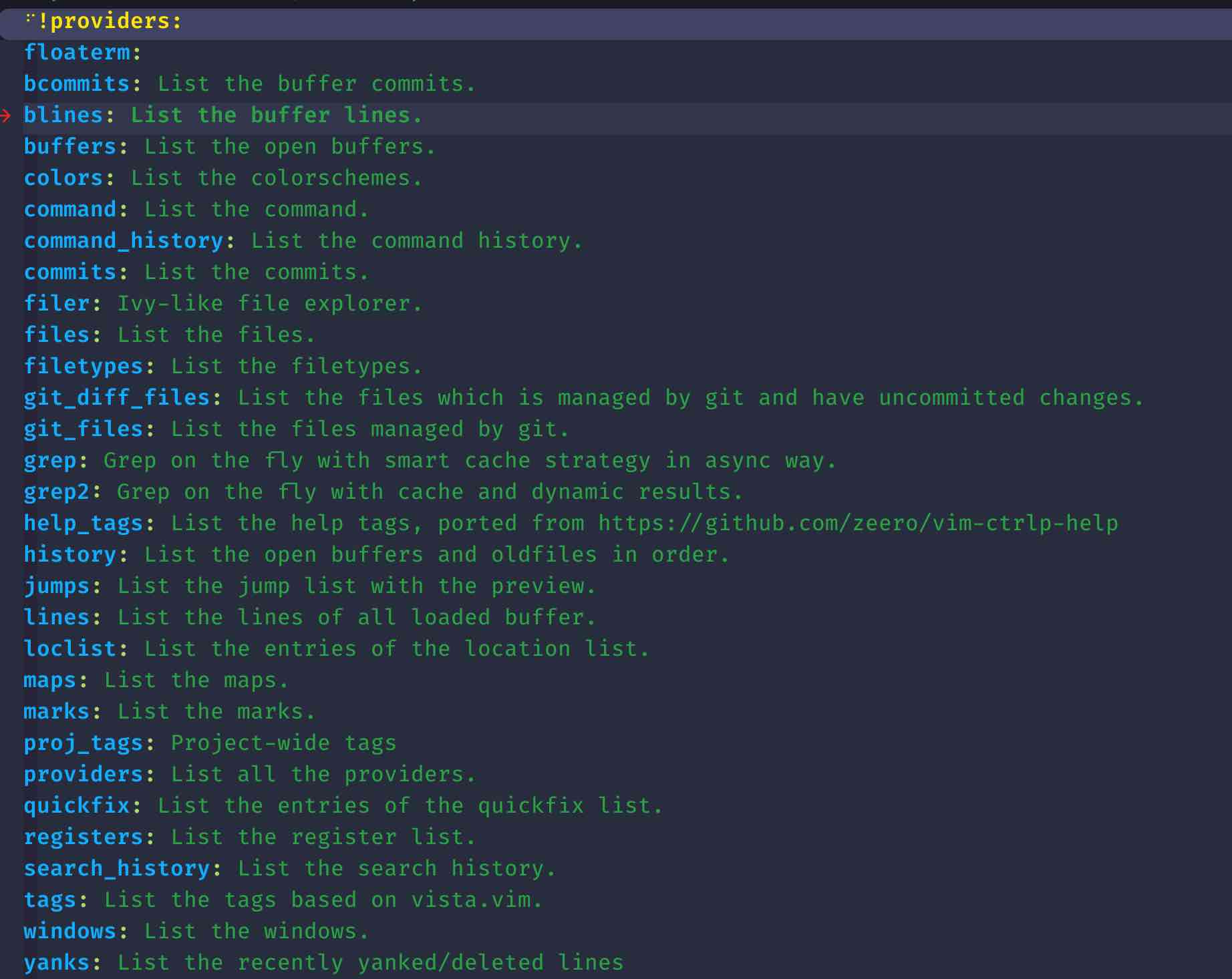
Yes, it also provide a preview window......
Clap preview:
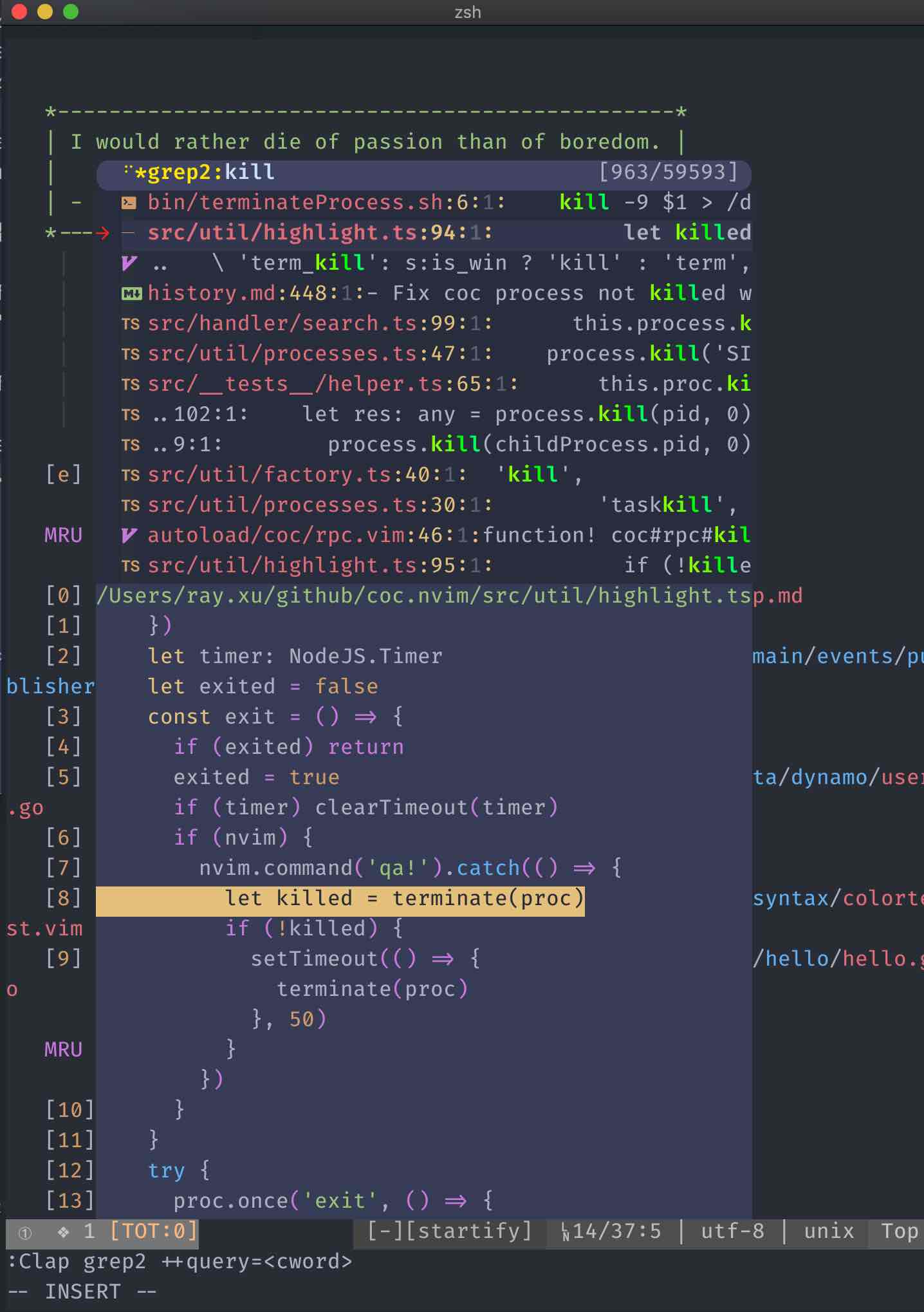
You can replace you fzf commands with vim-clap, e.g. my vimrc:
noremap <leader><s-F> :Clap grep2 ++query=<cword><CR>
cmap <leader><S-F>h :Clap command_history<CR>
noremap <leader>ch :Clap command_history<CR>
noremap <leader>cf :Clap history<CR>
function! s:history(arg)
let l:query=''
let l:subcommand=''
echo a:arg
if len(a:arg) > 0
let l:query=' ++query='+a:arg[1]
endif
if a:arg[0] == ':'
let l:subcommand = 'command_history'
let l:query=trim(a:arg[1:])
elseif a:arg[0] == '/'
let l:subcommand = 'search_history'
let l:query=trim(a:arg[1:])
else
let l:subcommand = 'history'
let l:query=trim(a:arg)
endif
if len(l:query) > 1
let l:query=' ++query=' . l:query
endif
exec 'Clap '. l:subcommand . l:query
endfunction
" noremap <c-F>:Clap grep2 ++query=@visual<CR>
noremap <s-T> :Clap tags<CR>
nmap <S-F2> :Clap filer<CR>
command! -bang -nargs=* History call s:history(<q-args>)
command! Files :Clap files
command! Buffers :Clap buffers
command! Tags :Clap proj_tags
command! Buffers :Clap buffers
command! Commits :Clap commits
command! Gdiff :Clap git_diff_files
command! Jumps :Clap jumps
command! Yanks :Clap yanks
command! Windows :Clap windows
command! Ag :Clap grep ++query<cword>
command! Ag2 :Clap grep2 ++query<cword>
So in command mode, when you type History History! History: it will provides similar interface as fzf